Steps to get your PF Balance without UAN number: PF Balance Check Without UAN Number thoush sms, umang app. PF Balance Check Without UAN Number Giving Missed Call, at EPFO UAN Portal
PF Balance Check
The UAN is a mandatory unique identifier developed by the EPFO for every registered EPF member. The number allows the user to merge their PF accounts under one account. It’s significant as employees can trace all their PF accounts from previous employment. Universal Account Number (UAN) helps the employee access various EPFO services and account details. Every EPF member should obtain a UAN number to operate efficiently.
Through UAN, employees can check the PF balance from the EPFO website and mobile application. It’s also easy to request PF withdrawal using a UAN number. However, if an employee forgets their UAN, they can access their details in several steps, as discussed in this guide.
Methods to Check EPF Balance Without UAN Number
The EPFO provides registered members with several valid methods to get their PF balance without UAN. Both methods don’t require any internet connection or smartphone device.
- Through missed call
- Through SMS method
- EPFO website
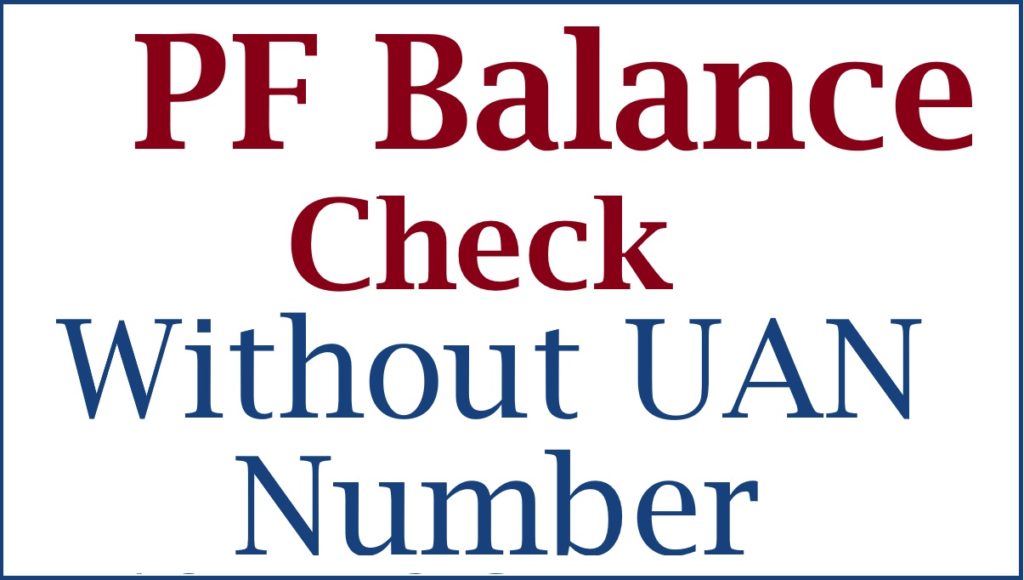
PF Balance Check Without UAN Number at EPFO UAN Portal
Checking PF without UAN number on the EPFO website
The EPFO offers an open web link to allow users to visit various PF services as follows:
- Visit the EPFO portal via the link https://www.epfindia.gov.in/
- Select the “click here to know your PF balance” option/link.
- The EPFO page will open, showing the member balance.
- Next, enter the required details:
- Employee’s state
- EPF office
- Establishment code
- PF account number
- Registered mobile number
- Applicant’s name
- Recheck the details and select the acknowledgement checkbox indicated “I agree.”
PF Balance Check Without UAN Number Sending SMS
Checking PF balance without UAN number through SMS
- Open the SMS section on your mobile phone.
- Type EPFOHO <space>UANENG send to 7738299899
- Note SMS charges may apply.
- The EPFO will process the request and send an SMS indicating:
- UAN number
- Name
- Date of birth
- Last contribution
- Total available balance.
The SMS method offers complete details making it easy to follow up on monthly contributions. The total balance shows employee and employers contributions towards the PF scheme.
PF Balance Check Without UAN Number Giving Missed Call
Step by step to check PF balance without using UAN number by missed call
- Dial the number 01122901406 using your registered mobile number.
- The call will disconnect automatically.
- The system will send an SMS to your mobile number.
- You can avail the UAN number, name, total available balance for your PF account.
EPF members always get monthly contribution SMS on their registered mobile number. The member can check their PF balance from the SMS.
How to Check PF Details & Balance via UMANG Mobile APP
Step by step check Balance using UMANG app (with UAN)
- Open your browser and type the UMANG app.
- Download the correct app; install and open the application once downloaded.
- Select the EPFO tab and click the employee-centric services option.
- Next, enter the EPF UAN, the system will send an OTP to your registered mobile number.
- Login to the UMANG app and check on your PF balance.
FAQs
- Can I access two UAN numbers?
No, every employee is entitled to one UAN number. The number is used for a lifetime as it helps unify all PF accounts under one account.
- How can I activate my UAN number?
The EPFO allows user to activate their UAN through the official website portal or their employer.