Valuable Information for Unified District Information System for Education(UDISE) Plus. Udise Plus 2025-26 Login, Udise+ at udiseplus gov in 2025 at https://udiseplus.gov.in.
UDISE+
The government of India has introduced an educational management information system known as UDISE Plus. It is a modern phenomenon portal that is essential in many schools. The Ministry of Education developed it to collect and manage data related to schools and students. It aims to provide accurate and timely data on different aspects of education, including infrastructure, enrolment, and teacher training. Udise plus plays an essential role in monitoring the progress of the education system. It assists policymakers and educators in knowing the gaps in the education system and collecting accurate measures to improve the quality of education.
The UDISE Plus has enhanced the education standards in India through its centralized platform that stores, collects, and manages data more efficiently and effectively. All teachers can update the portal to have real-time data regarding the school report. Parents can also track their children’s data by using the portal. However, its users can benefit from various services for the education sector, such as;
- Enhancing transparency and accountability.
- Helps in decision-making based on data analysis.
- Enhance monitoring and evaluation of education programs.
- Increase educational trends and patterns.
UDISE PlUS
Essential List of UDISE Plus Modules
There are various lists of UDISE plus modules as follows;
- UDISE plus Report Module.
- UDISE plus Teacher Module.
- UDISE plus School Management Module.
- UDISE + Profile Module.
- UDISE plus Student Module.
- Inclusive Education Module.
- RMSA module
- ICT Module.
UDISE Plus Teacher Data Entry Login
How to Login to the UDISE Plus Teacher Data Entry
You can use the below process to log in for the UDISE Plus teacher module;
- Navigate to the UDISE Plus official website at https://udiseplus.gov.in
- Press on the ‘’Login for all modules’’ button.
- Proceed to the ”Teacher Module” link in the menu bar.
- Input your UDISE Code and password in the login form.
- Hit on the ‘Login’ ’tab.
- You can access the Teacher Module dashboard on the next page.
- Check and update the details: General Profile, Appointment, and Teacher Profile and Training.
- To update your teacher profile, enter teacher data for other teachers in your school and generate reports.
UDISE Plus Data Entry
Steps for UDISE Plus Data Entry
UDISE plus data entry involves adding information to the database. It helps shape policies, programs, and resource distribution decisions within the education sector. To check the UDISE PLUS Data Entry, you need to follow the steps below;
- Move to the UDISE Plus official website through https://udiseplus.gov.in.
- Choose the appropriate form for data entry, such as teacher information, student information, etc.
- Provide the required information in the form, such as student name, teacher name, and school name.
- Save the data form for reference.
- Lastly, verify the UDISE Plus Data Entry form and submit it.
Importance of UDISE Plus Data Entry
USIDE plus teacher data entry is an essential process, as shown below;
- Helps to keep track of teachers in India.
- Assist the government in knowing areas with a shortage of teachers.
- Helps to make detailed decisions about resource allocation and policy.
- Offers information about the qualifications and experiences of teachers.
- It is used to monitor the number of teachers in India.
Udiseplus gov in 2025
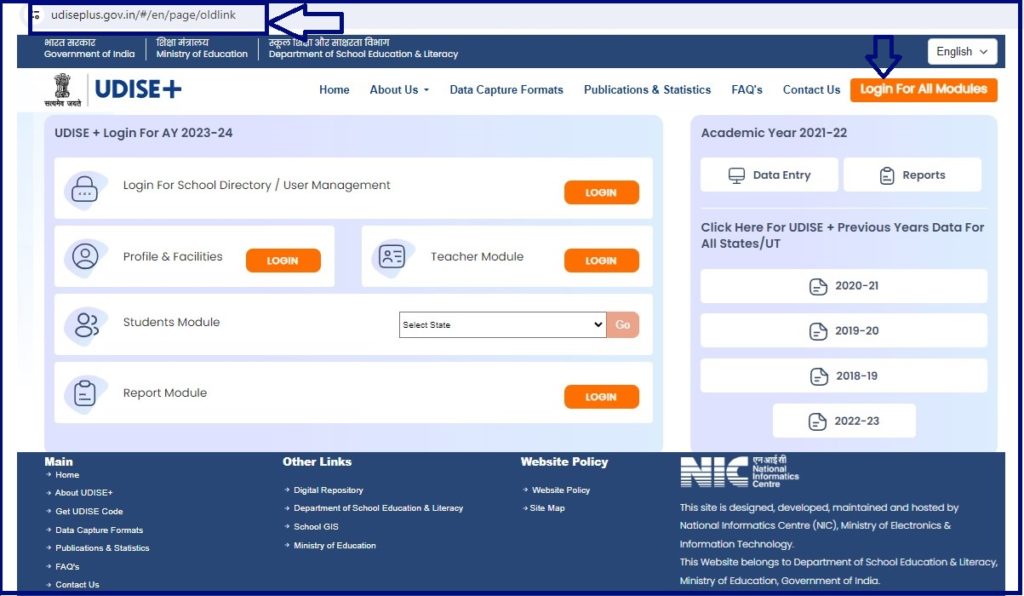
Download UDISE Plus Certificate
How to Download the UDISE Plus Certificate 2025
Here are simple steps to follow to download the UDISE Plus certificate;
- Navigate to the official web of UDISE plus through link https://udiseplus.gov.in.
- Press on the Login button on the right side of the home page.
- Fill in UDISE plus login credentials like password and username.
- You will be taken to a new page on the dashboard.
- Access various features and tools like download your UDISE plus certificate option.
- Hit on the Certificate tab
- View and download your UDISE plus Certificate on the next page.
- Tap on the Download button next to the certificate section and save
UDISE Plus Registration 2025
The process to check registration status on UDISE plus
To check your registration status, you can follow the steps below;
- Go to the UDISE Plus official website of the portal via https://udiseplus.gov.in
- Press on the registration status on the homepage.
- A page will appear on your screen.
- Fill in your registration number and mobile number.
- Proceed with the captcha code.
- Tap on the Search option.
- The status will appear on the screen to conclude the process.
How to Recover Forgot Password on UDISEPlus Login?
Follow the steps below to recover your forgotten password as given below
- Navigate to the official website through the https://udiseplus.gov.in portal.
- Tap on the Forget Password option in the user login dialogue box.
- You will take to a new window.
- Fill in your email and user ID.
- Next, press on the Submit option.
- Finally, a recovery email will be sent to your portal.
Check School UDISE Plus Number
Procedure to check school UDISE Plus Number
To find the UDISE number of your school,you can follow the procedure given below;
- Progress to the official website of school report cards known as SRC.
- You will be directed to the homepage of the school report cards website.
- Press on the Locate school option to continue.
- Choose the details like academic year, lock, and RTE Grading options.
- Input your cluster, district, village, and state.
- The school list will appear in front of your screen.
- Lastly, you can check your school’s UDISE number.
How to Update Student Profile in UDISE Plus
Ways to Update Student Profile in UDISE plus
Log in to your school in the UDISE Plus portal using the password and user code.
- You will see details of the children in your school on the new page.
- Enter your children’s data by hitting on view.
- The General Information Student will open on the screen.
- Next, input the property and update it.
- Tap the following option to continue.
- Onthenext page, you will seetheenrollmentdetails.
- Type in property and press on NEXT.
- The student Profilewill be displayed onthescreen.
- After accurate information, tap on the Complete Data.
- Now, the student profiles will be updated.
Also read SBI Zero Balance Account Opening Online
FAQ’S
- What is the meaning of UDISE Plus?
UDISE plus meanings Unified District Information System for Education.
- How can I access UDISE Plus?
UDISE Plus is readily accessible to all stakeholders in the education sector, including parents, researchers, teachers, and school administration.