Fast way to Block your IDFC First Bank Debit card. How to Block IDFC Bank Debit Card Using SMS Method, Mobile Banking APP, Whatsapp ,Customer Care, Through Net banking. How to Block IDFC First Bank ATM Card.
IDFC Debit Card
Modern banks are utilizing digital platforms and gadgets to provide multiple services. Today bank customers can access credit and debit cards through mobile and computer devices. It’s easy to transfer and receive funds through the gadgets instantly. The digital transformation goes further to help curb fraudulent cases.
Debit cardholders can temporarily or permanently block the card if they suspect fraud cases. They can also block the card after losing it and apply for a new card using online facilities. The IDFC bank provides debit card users with various banking facilities to access the debit card details. The services are also the best options to block and unblock the cards. The debit card user doesn’t require physically visiting the bank branch for blocking services. The IDFC First bank doesn’t limit users to online platforms but also offline modes such as SMS and calling customer care.
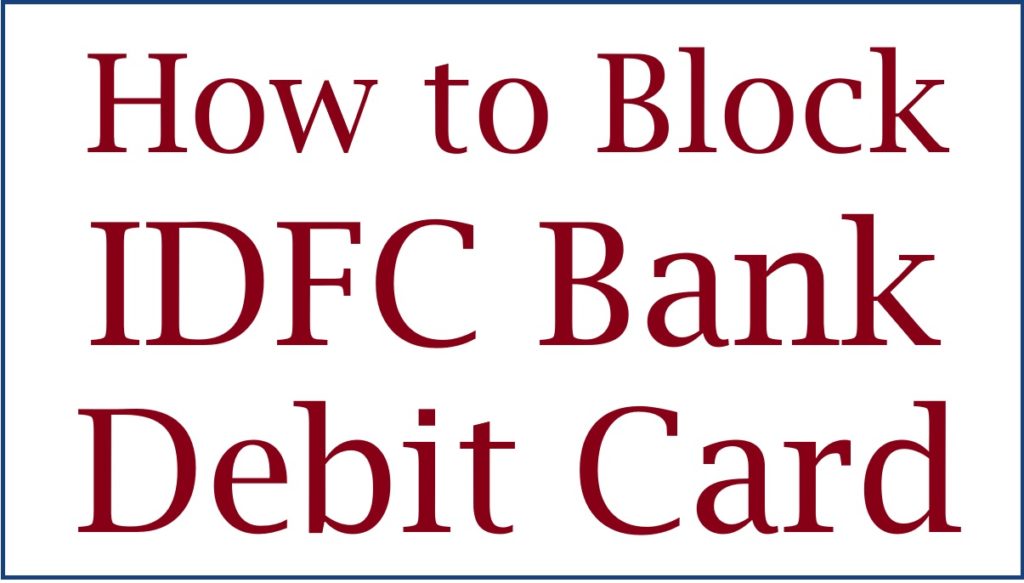
Reasons for Blocking IDFC Debit Card
- If the debit card is lost or misplaced, you can temporarily or permanently block it.
- Suppose you suspect fraud on the card
- If the card details are exposed.
Methods to Block Your IDFC First Bank Debit Card (ATM)
Offline methods
- Sending an SMS
- By calling customer care.
Online methods
- IDFC mobile banking app
- Using IDFC net banking service
- Using Whatsapp banking
How to Block IDFC Bank Debit Card Using SMS Method
Blocking IDFC First Bank using the SMS method
- Go to the SMS section on your mobile phone.
- Next, type the SMS: BLOCK<space><last four digits of the card number>send to 9289289960 or 5676732
- The bank will instantly process the request and block the card.
How to Block IDFC Bank ATM Card by Calling Customer Care
The IDFC First bank debit cardholder can contact the customer care number for fast processing. This doesn’t require any internet connections.
- Using the registered mobile number, call the IDFC bank customer care number 1800 4194332
- The call connects with the IVRS service.
- Next, select the “block debit card” option on the menu.
- Click the “temporary block or permanent block” tab.
- Review the information to block the card immediately.
IDFC Bank Debit Card Block Through Mobile Banking APP
Blocking the IDFC First bank debit card through a mobile banking app
- Get the IDFC First bank mobile app on your smartphone.
- Register using registered mobile number and OTP code.
- Enter your login PIN to access the app.
- Click “menu” option and select “debit card” tab.
- Next, click the “block debit card” option.
- Select either the temporary block or permanent block option to complete the process.
Block IDFC First Bank Debit Card Using Whatsapp
Blocking IDFC First bank debit card using Whatsapp
- Using the registered mobile number, give missed call to the IDFC Bank Whatsapp number 95555 55555.
- The platform will send an SMS containing IDFC services.
- Click the “block card using Mob” option.
- Key in the last four digits of the debit card number.
- The page will send an OTP to your registered mobile number.
- Use the OTP for verification to block the can instantly.
How to Block IDFC First Bank Debit Card Using Net Banking
Step by step to Block IDFC First bank using internet banking platform
- Visit the IDFC First bank net banking page link https://my.idfcfirstbank.com/
- Click the “debit card” option followed by the “block/unblock cards” tab.
- A new page will open choose either temporary block or permanent block option.
- Enter the reason for blocking the card for the bank to block the card immediately.
Also read How to Activate IDFC First Bank Credit Card, Generate Credit Card PIN
FAQs
- Can I unblock my debit card after blocking it?
Debit card users whose cards are temporarily blocked can unblock the cards using the same methods. One needs to click the unblock option to continue using the card. However, you cannot unblock a permanently blocked card. The IDFC bank allows users to apply for a new debit card using online or offline services.
- What reasons can one give when blocking a debit card online?
There are several reasons such as:
- Stolen or lost card
- Fraud issues
- Damage