Step by step To Block & Replace IDFC First Bank Credit Card Permanently | IDFC Credit Card Block Kaise Kare. How to Block IDFC First Bank Credit Card. क्रेडिट कार्ड कैसे ब्लॉक करें
Easy ways to Block Your IDFC First Bank Credit Card
The IDFC First bank India has extended its banking services by introducing IDFC credit card facilities. The bank has four valid credit cards that offer unique features and categories based on users’ needs. IDFC First bank customers can request credit card services based on their eligibility.
Types of IDFC First Credit Card
- The IDFC First Milenia credit card
- IDFC First Classic Credit card
- IDFC First Select Credit card
- IDFC First Wealth Credit card.
Eligibility Criteria to Attain IDFC First Bank Credit Card
Before applying for any IDFC credit cards, the applicant must fulfill several criteria.
- The applicant must have a good credit history.
- One should be salaried or self-employed.
- The applicant should be an Indian citizen
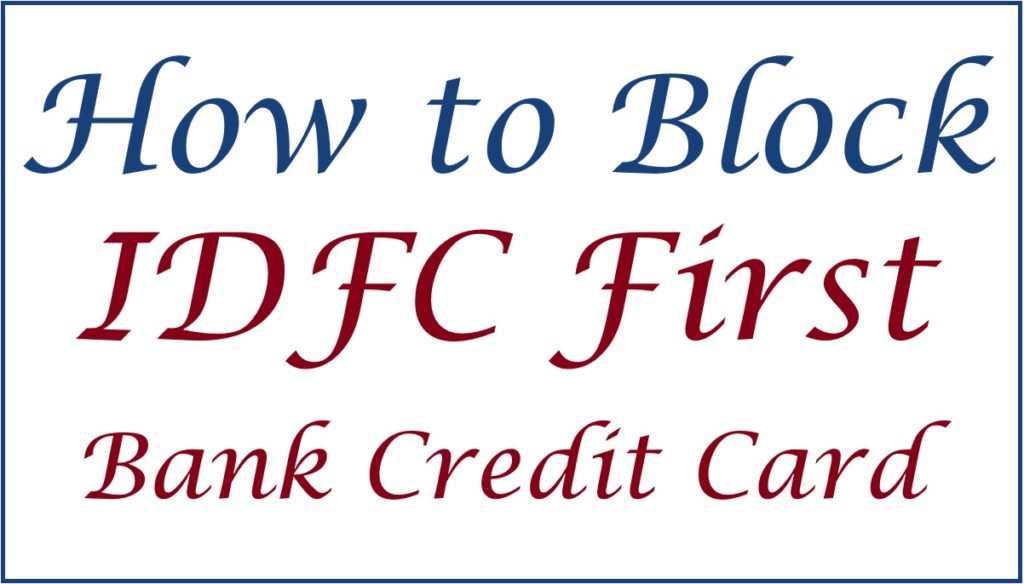
IDFC First Bank Credit Card Application Process
How to Apply IDFC first bank Credit Card lifetime free
- Open the IDFC First bank website page.
- Select the “personal banking” tab and press the “cards” option.
- Next, press the “credit cards” tab followed by the “apply” tab.
- Now, enter the mandatory details on the page to proceed.
- The bank executive will contact you for the next credit card steps.
After the application process, IDFC credit card users can avail various benefits and reward points. The bank allows one to convert the points to different prizes and discounts. The credit card user can link the card with net banking and mobile banking platforms for an easy banking process. IDFC First bank credit cards help users travel, shop online, pay utility bills, recharge, pay taxes, and more.
However, the user holds the ability to block their card if they suspect any fraud actions. The bank provides the following methods for easy blocking or unblocking process:
- Through IDFC First bank internet banking
- Using mobile banking app
- By calling customer care.
Note if a credit card user permanently blocks the card, the process is not reversible. However, one can apply for a new card through the bank or net banking platforms.
How to Block IDFC First bank Credit Card by Calling Customer Care
Step by step to block IDFC First bank credit card by calling customer care
To fast connect to the customer care desk, ensure to use your registered mobile number.
- Dial the number 1860 500 1111 from your registered mobile number.
- Click the “report loss of credit card” option to continue.
- Press 1 for the “block your credit card” tab.
- To confirm the details, the IVRS system will request the last four digits of the credit card.
- Review and confirm the number by pressing 1 to block the credit card.
- Click the “replace a credit card” option to replace the credit card.
- The options above will block the card permanently. The system will provide the new credit card details through your address.
Block IDFC Bank Credit Card Through IDFC Mobile Banking
Steps to block IDFC bank credit card through mobile banking
- Download the IDFC First bank mobile banking app on your smartphone.
- Register using your customer ID and registered mobile number to continue.
- Enter your login PIN to access the app.
- Press the “HAVE” option followed by the “cards” tab.
- The page will display the credit card attached to your customer ID.
- Choose the card you wish to block by clicking the card number.
- Next, select the “temporarily block” option. This option allows the user to unblock the card anytime by pressing unblock button.
- For the permanent blocking process, click the “permanently block” option.
- To get a new card, select the option “I want this card replaced.”
- The bank charges Rs. 100 for the replacement process.
How to Block IDFC First Bank Credit Card
Step by step To Block & Replace IDFC First Bank Credit Card Permanently
- Go to the IDFC First bank net banking website.
- Open the login page, select the “customer login” option, and press the “log in to new portal” tab.
- Key in your mobile number and password to log in.
- Click the “HAVE” tab > “cards” and choose the IDFC First bank option.
- For temporary blocking, press the temporarily blocks button.
- The user can also opt for the permanent block to close the credit card completely.
- The system will send an OTP for the verification process.
- Click the “confirm” button to complete the process.
Also read: IDFC First Bank Zero Balance Account Opening Online
FAQs
- How long will the new credit card processing take?
The bank will review and approve the process; the card will be sent via mail once approved. The dispatch method will take seven working days.
- How much or what are the charges of replacing a new credit card?
The applicant needs to provide Rs. 100 replacement fee.