Steps to download the Capital First Loan statement online. Capital First Loan Statement Download Online. Using Whatsapp, Email, Customer care. IDFC loan statement download 2024.
Download Capital First Loan Statement
Most Indian residents consider Capital First Bank as a reliable lender. The non-banking financial sector is a leading lender for small entrepreneurs and MSMEs groups in India. Eligible Indian residents can get products at flexible installments or EMI repayable with zero interest rate. It’s easy to apply or get loans from Capital First bank as the application and document process is pretty fast and convenient.
The capital First bank has a beneficial financial merge with IDFC First Bank India. The link has offered more financial and product benefits to Indian citizens. To view any IDFC Capital First bank details, users can use online systems such as official websites, WhatsApp, and other digital systems.
Individuals with Capital First loans can check and download the loan statement through two easy online services. One can access monthly, three-month, and yearly statements using a few steps described in the guide.
Required Documents to avail Capital First loan statement online
- Registered mobile number with the Capital First bank.
- Date of birth
- Internet connection
- Whatsapp application
- Registered email ID
Customerportal.capitalfirst.com/s/
Direct link: https://my.idfcfirstbank.com/login
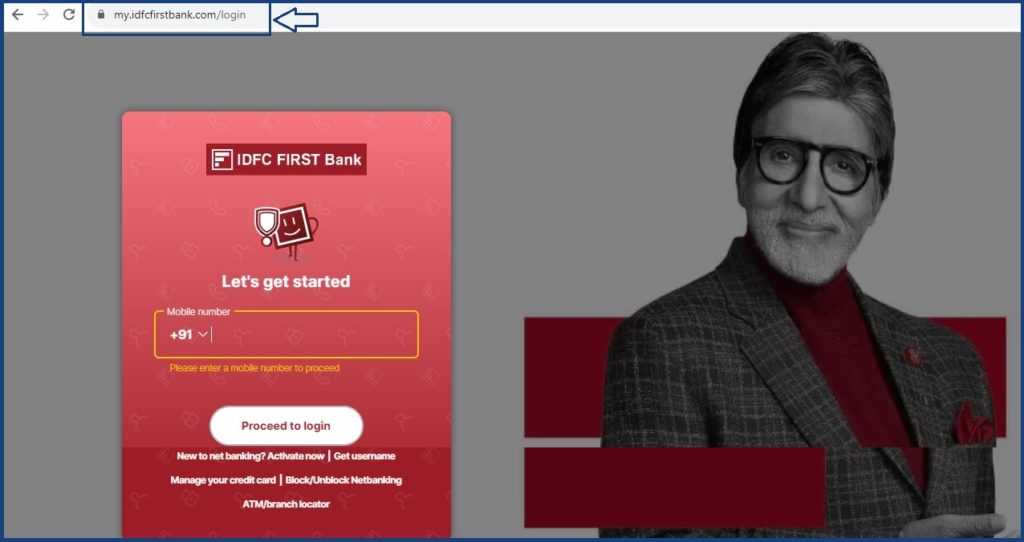
How to Get Capital First Loan Statement by Calling Customer Care
Step by step to get the Capital First loan statement by calling the customer support helpline
The IDFC First bank or Capital First bank customers with pending loans can check and get their loans by contacting the customer care desk. The user should call from 9:00 am to 8:00 pm to request an e-statement through a registered email ID. To contact the bank executives call the number 1800 103 2791.
Get Capital First Loan Statement Using Whatsapp
The Whatsapp application comes in handy in the banking sector. Most people utilize the service, making it suitable for the banking and financial sectors. The app can help avail of a 6-month loan statement using the steps below.
- The Capital First Whatsapp number is 955555 5555; save it to your registered mobile gadget.
- Open the Whatsapp app on your device and send a “Hello” message to the number.
- The page will present several options on the page.
- Select the tab indicating the loan statement details and click the enter button.
- The app will process the request and send a 6-month statement.
- A PDF file will also be sent to your registered email ID.
Loan Statement Download Using Registered Email ID
The email ID facility is a valid way to get your Capital First loan statement as follows.
- The account holder can send a request using their registered email Id to customer.care@idfcfirstbank.com.
- Enter the statement details, such as the month and year you wish to get the statement.
- The bank officers will verify the request and bank details before sending the e-statement.
How to Download Your Capital First Loan Statement Online
Step by step to get download Capital First Loan statement (IDFC loan statement) online through website
- Navigate to the Capital First website page using the link at https://customerportal.capitalfirst.com/s/
- Open the homepage and key in your registered mobile number and date of birth.
- Next, enter the captcha code on the page and select the login button.
- An OTP will be sent to your registered mobile number; use it to verify the details and click submit tab.
- Proceed to the “download statement” on the menu.
- Click loan from the “active loans or complete loans” section.
- Review the details and click the “download” button.
- The page will generate the loan statement on the screen.
- The user can also get the statement on the device in PDF format.
FAQs
- Is there any registration on the Capital First Whatsapp service?
No, the account holder needs to save the number and send a “Hello” message to the contact.
- Can a borrower specify on the loan statement period?
A Capital First Bank user can define the period they wish to get the loan statement. One can specify the month or year on the website or any other method.