Valid Methods to change your Mobile number in IDBI Bank account. How to Change Mobile Number in IDBI Bank Account using IDBI Net Banking, Through Bank ATM, Visiting the IDBI Bank Branch.
IDBI Bank Mobile Number Change
Contact details hold great significance in banking services as banks use the information to reach out to customers. The data is also a pathway to fraud cases if they fall into the wrong hands. Banks and financial institutions advocate for regular account updates to avoid scams or misinformation. It’s advisable to update your mobile number or email if you get new contacts. This helps receive bank notifications, OTP, or messages on bank-related data.
Mobile number is considered in the login procedure for net banking and mobile banking apps. The bank system uses the number to verify the login credentials before providing access. Any change will hinder the account user from avail any banking service or platform. The IDBI Bank India, a famous private sector bank serving millions of Indian residents, helps customers safely preserve their account information.
The bank provides multiple ways to access bank services both online and offline. To make any changes in the account, the user can operate from a mobile or computer device. One can also visit the bank branch for help.
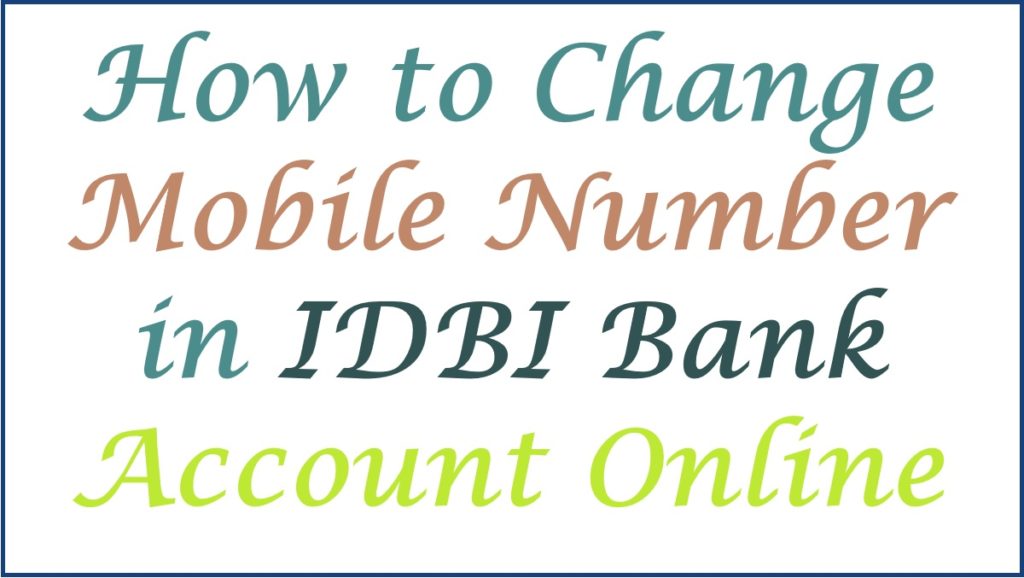
Required Details for mobile number change or update on IDBI Bank Account
- Debit/ATM card
- Customer ID
- New and old mobile numbers or details.
How to Change Mobile Number in IDBI Bank Account using IDBI Net Banking
Changing/updating your IDBI Bank account mobile number using net banking
Net banking is a complete banking platform that offers all bank services through internet-connected devices.
- Open the IDBI Bank net banking website portal.
- Enter your net banking login credentials to access the page.
- Select the “update contact details” option; the page will show your contact information on the screen.
- Click on the update mobile number button to get the update form.
- Next, complete the mobile number change form and upload the required details.
- Review the details and select the “proceed” option to complete the process.
How to Change/Update Your IDBI Mobile Number Using IDBI ATM
The IDBI ATM allows customers to withdraw and conduct other businesses such as bank account statements, phone number change, debit card PIN, and more.
- Visit the IDBI ATM near you and insert your debit/ATM card.
- Select your preferred language and proceed to the main menu.
- Choose the “more options” tab from the menu.
- Next, click the “update your registered mobile number” tab to continue.
- Key in your new mobile number and select the confirm button.
- Next, re-enter the new number to confirm and enter your debit card PIN.
- The bank will update the changes within 24 to 48 hours. After the update, the IDBI bank will send an SMS through the new mobile number.
How to Register/Change Mobile Number in IDBI Bank by Visiting the Bank Branch
Updating the IDBI Bank mobile number by visiting the bank branch
Accountholders can also visit the bank for any change or banking service such as mobile number update.
- Visit the IDBI main branch or where you registered your account. One can also visit the nearest branch for the service.
- Next, present your request to the bank executive. The officer will provide a request form for you to fill in all the details.
- Review the information before submitting back to the officer.
- The bank executive will verify the information and make the changes to your account.
- The bank system will send an SMS confirming the updates.
For any changes or inquiries, the IDBI Bank provides the user with a toll-free number 1800-209-4324 or 1800-22-1070.
Also read How to Change Mobile Number in IDFC First Bank Online
FAQs
- Can I use the bank SMS to register or change my IDBI mobile number?
The account user can also send an SMS to 5676777 or 9820346920/9821943718 to register a new number.
- REG Account Number to 5676777 or 9820346920/9821943718
- How can I check the status of the new changes on my account?
After the bank approves and makes the changes on the account, the bank system will send a confirmation SMS to the account user through a mobile number.