Changing UPI ID in a few steps: How to Change UPI ID in Google Pay. How to Change UPI ID on PAYTM APP. Change/ Modify UPI Id In Phonepe. Change BHIM APP UPIID.
How to Change UPI ID
UPI apps are modern fund transfer modes compatible with smartphone and computer devices. UPI payments are pretty popular in India, giving users a chance to transfer funds without complex banking details. Each UPI user is entitled to a UPI ID (Virtual Payment Address) that acts as a unique identifier to help in transacting funds. The user can create a UPI ID as their mobile number or other details. Some UPI apps are designed with transaction limits that govern users’ spending.
It’s easy to merge UPI app with a bank account (based on your account). The apps allow smooth transfer of funds from a bank account to another account or UPI app. Bank account users can opt for multiple apps such as Google Pay, PhonePe, Paytm, BHIM app, and more. Individuals using UPI app require to share a UPI ID or VPA with the sender for easy transfer. Note that each app contains a unique UPI ID; some banks use the phone number, for example, 976@GooglePay. UPI users can modify/change their UPI ID anytime using a few steps described in the guide.
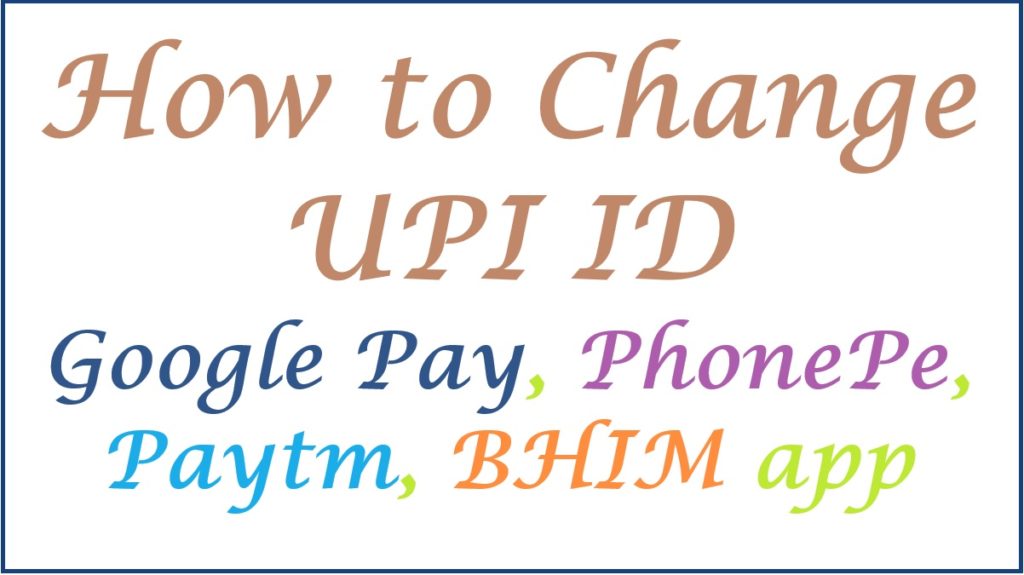
Require Documents for the UPI ID Change Process
- User’s registered mobile number
- Internet connectivity
The tech industry has various apps beneficial to all users. Each app has unique steps to maneuver and operate. App users can change the ID (multiple apps) in the following steps.
How to Change BHIM APP UPIID
Change BHIM APP UPI ID
- Visit the BHIM APP on your device and enter the login credentials.
- Select the “profile” option to view the UPI ID attached to the app.
- Under the ID, click the “add UPI ID” tab to proceed.
- Next, key in your preferred UPI ID and select the “check availability” option.
- Check whether the ID is available or add other digits to the new ID to make it unique.
- Recheck the details and click the “confirm” button.
- Once satisfied with the new UPI ID, set it as default to continue.
- Select the “primary” tap and choose the UPI ID to set as the primary UPI ID/VPA.
How to Change UPI ID in Google Pay
Change Google Pay (GPay) UPI ID
- Open the Google Pay app on your device and enter the login details.
- Select the profile option “Logo or Photo icon.”
- Next, select the “settings” tab to proceed to payment modes.
- Click “bank account” and choose the related UPI ID.
- Press the “manage UPI” tab and select the UPI ID attached to your account.
- Now, click “+” and create a new UPI ID, and select “next” to confirm and complete the process.
How to Change UPI ID on PAYTM APP
- Go to the Paytm app and log in to access the account.
- Wait for the UPI option, move to the menu’s right side, and select the UPI tab.
- Next, click the “edit UPI ID” tab and key in your preferred ID to continue.
How To Change/ Modify UPI Id In Phonepe
Modifying PhonePe UPI ID
- Go to the PhonePe app page and key in the login credentials.
- Select the “logo or photo” option on the profile page to continue.
- Choose the “UPIID” option that you wish to change.
- Next, click the “add new UPI ID” option.
- Key in a new ID and check availability.
- Once set, confirm the details and save them to complete the process.
Also read Phonepe Limit Per Day 2023 | Phonepe Daily Transaction Limit
FAQs
- Can I enter my phone number as my UPI ID?
Yes, some UPI users set their phone number as the default UPI id.
- Do I need to share the UPI ID with other users?
The user must share the UPI ID for easy transfers to receive funds.