Guide on How to change IDFC First Bank Internet Banking Password. IDFC First Bank Net Banking Password Change / Reset. How to Recover IDFC First Bank Net Banking password.
IDFC First Bank Net Banking Password
The IDFC First bank internet banking platform is equipped with different features to help in banking. The account holder should register and gain login credentials to avail of the service. The IDFC bank considers username, customer ID, and password crucial login details for net banking services. However, if the user forgets their username and password, they can easily recover through the following steps.
Details to Get Recovering / Reset IDFC First Net Banking Password
- IDFC First bank customer ID
- Registered mobile number
- IDFC Bank Account number
- Debit card (ATM Card) Number & details such as expiry date, CVV
- Your Email ID Registered with Bank account.
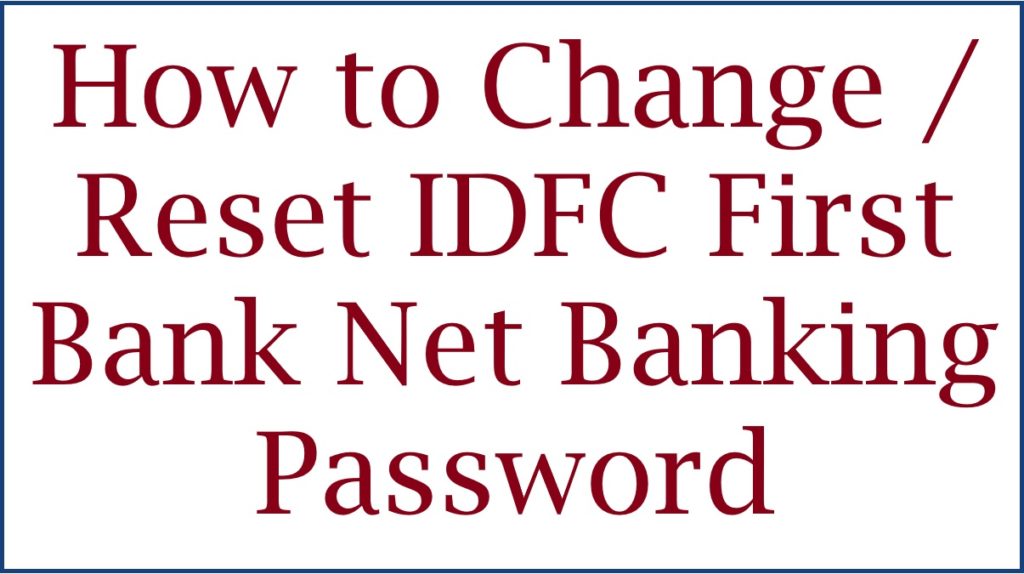
How to Change / Reset IDFC First Bank Internet Banking Password
Step by step to change your IDFC First bank internet banking password
The bank highly recommends password change or modification due to account security. An IDFC First bank account user can change their password anytime, even if they haven’t forgotten. However, if one forgets, they can create a new password in the following steps.
- Visit the IDFC First bank website page using the link https://my.idfcbank.com/start.
- Next, click the “forgot password” option on the login page.
- Now, key in your username, country, registered mobile number, and captcha code.
- Recheck the details and click the “next” tab.
- Choose one of the following options: customer ID or debit card number.
- Enter the required details and click the “next” button.
- Now, create a password of choice and re-enter to confirm the password.
- Ensure to follow the IDFC First bank password guide to create a strong, memorable password.
- Review details and click submit button.
- The system saves the changes to help the user log in.
Also read IDFC First Bank Zero Balance Account Opening Online
FAQs
- How many times can I change my IDFC bank net banking password?
The account user can change the password several times based on preference.