How to Register for IDFC Bank Internet Banking online and offline method. IDFC Net Banking Register Online at Visiting the Bank Branch, customer care. IDFC first bank Net Banking Registration Online.
IDFC Net Banking
Digital banking services have taken over the banking sector, providing multiple online facilities. The internet banking system is highly embraced among many banks in India as it offers comprehensive banking services. The IDFC bank India allows customers to access mobile and net banking services from their smart gadgets. IDFC customers can register for the services from anywhere in India through mobile phone or desktop.
Once registered, the user will receive login credentials unique to every user. Internet banking facility offers various services such as:
- Fund transfer through NEFT, RTGS, and IMPS modes.
- Cheque book request
- Utility bill payments
- Credit card services (blocking and unblocking, credit card bill payment)
- Mobile and DTH recharge
- Bank statement and account balance check
- Debit card blocking and unblocking
- Fixed account opening and closing process.
How to Register for IDFC Bank Internet Banking Facility
Required Documents
- Applicants debit card number
- Account number
- Registered mobile number
- Customer ID
IDFC Bank Net Banking Registration by Visiting the Bank Branch
- Visit your IDFC Bank branch or branch near you.
- Ensure to carry all required banking documents.
- The bank officers for the net banking registration form at the bank’s request.
- The user can register as corporate or Individual based on preference.
- Fill out the mandatory details and attach the required documents on the form.
- Submit the form to the bank executive for verification and approval process.
- After approval, the bank will send a user ID or login ID to your registered email ID or mobile number.
- The bank will also send the login credentials via post. The user can change the details on the first login process.
IDFC First Bank Net Banking Registration by Calling Customer Care
The IDFC customer care contact is always open to help the customer through different banking services.
- Call the number 1800 4194332 using your registered mobile number.
- The call will be connected to an officer, present your net banking registration request.
- Next, provide the required banking details such as CIF, TIN, account number, and more details as requested.
- The bank will authenticate the information and approve the process.
- After a few days, the bank will provide the login credential via post.
IDFC Net Banking Register Online Process
Step by step to register for IDFC bank net banking services online
- Go to the IDFC bank net banking website portal via the link https://my.idfcbank.com/start
- Open the homepage menu, click the “first-time user,” and “create a username” option.
- Next, enter your customer ID, country, and registered mobile number.
- Recheck the details, enter the security code and click submit button.
- Enter either the account number or debit card number and press the “next” button.
- Proceed and enter your preferred username and select the “check availability” option. The option will help see if the username is already taken. Check for several usernames until you get the best for your account.
- Next, key in your IDFC First bank net banking password or choice. Re-enter the password to confirm.
- Proceed and tick the terms and conditions checkbox.
- Review the details and select the confirm button.
- The page will present the state where the login credentials are set; click the “yes” button to proceed. Now set your preferred security challenge questions to continue. Enter the answers and click submit tab.
- The registration process is complete, and the user can log in to the net banking portal.
My.idfcfirstbank.com/login
IDFC Net Banking Register 2024 Online Process
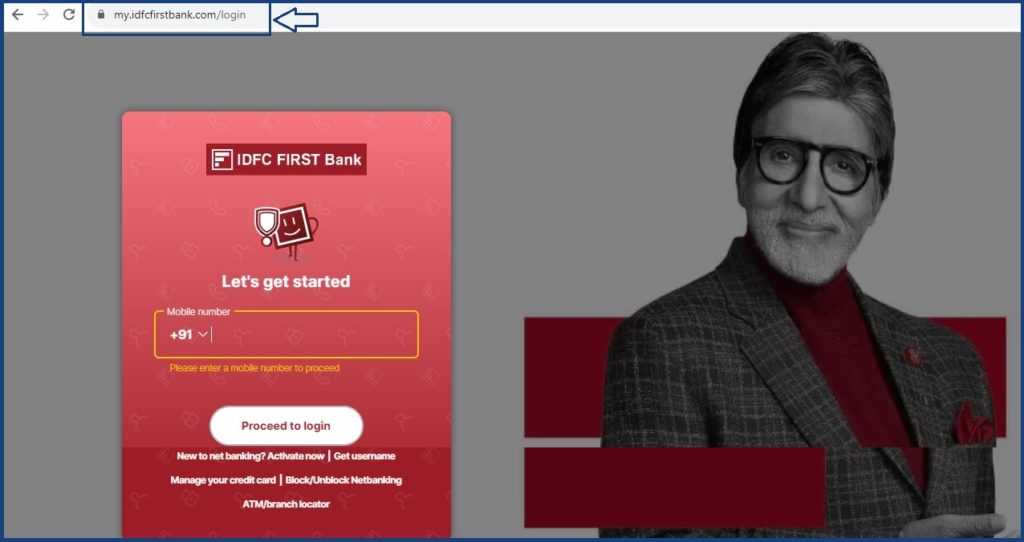
Also read IDFC First Bank Zero Balance Account Opening Online
FAQs
- Can I register for IDFC bank net banking on my mobile phone?
Yes, net banking services are available on all internet-connected devices. You can use an Android or IOS smartphone to register for the process.
- Can I change the login details anytime?
The IDFC bank allows account users to change their password anytime to keep the account safe.