Indian Post Payments Bank : IPPB Cheque Book Request and Charges online, Bank Branch, IPPB Mobile banking app at www.ippbonline.com.
IPPB Cheque Book Request
IPPB stands for Indian Post Payments Bank. It is a government bank, the parent organisation is India Post. IPPB was founded on 1st September 2018. The headquarters is located in New Delhi, India. It has more than 4 crore customers by December 2020.
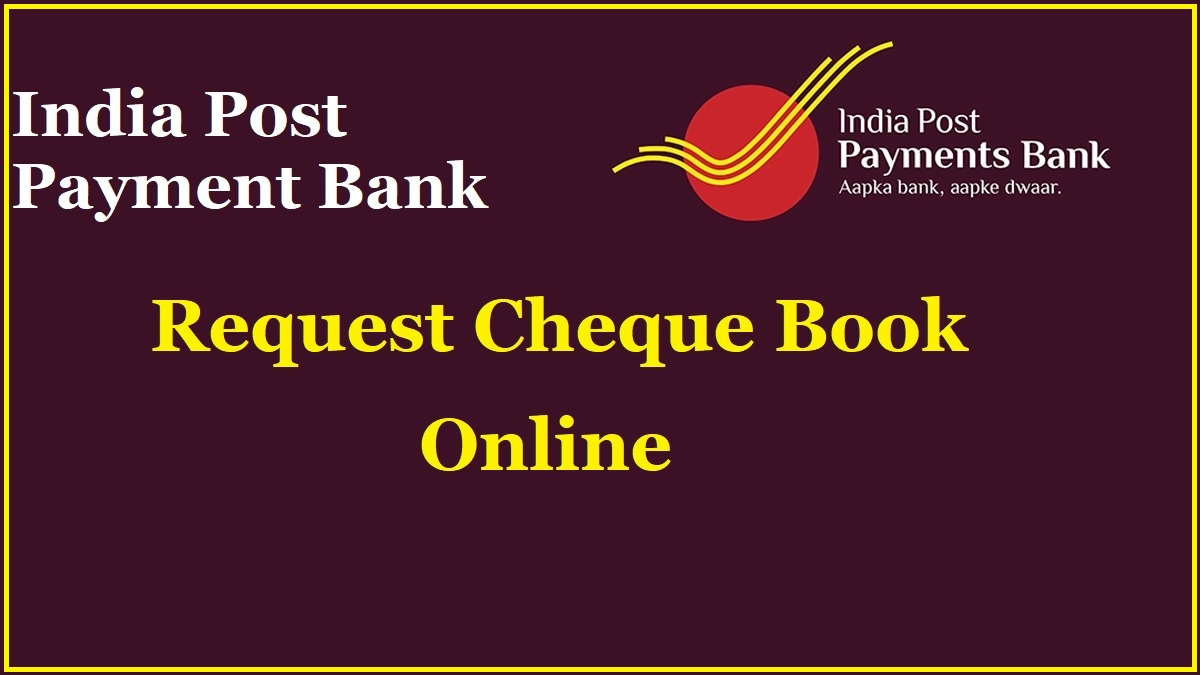
How to Apply Indian Post Payments Bank Cheque Book Online
At present, there is no Internet banking facility available for customers. So, the account holders can use the Mobile banking facility. The customers can use the ‘request service‘ in Mobile banking. There are various services provided in mobile banking. The customers can avail of these services by registering. However, you need to have an IPPB Customer ID to login to mobile banking. You can get the User ID/ Customer ID from many ways.Moreover, the customer can request for cheque book using mobile banking. The willing customers can follow the below process to request for a cheque book by mobile.
Request Cheque Book in IPPB Mobile Banking
If you are registered with mobile banking then follow the given steps to request a cheque book online:-
- Firstly, go to the play store and search for the IPPB Mobile Banking app.
- Download the IPPB app on your mobile phone.
- Open the application and enter the mPIN.
- Tap on the Login button.
- After that, go to the Services option.
- Now, select the Cheque Book option from the list.
- Choose New Cheque Book option.
- Select the Bank account from the list.
- After that, choose the Address or enter the new address.
- Then, click on the Confirm button.
- You will receive the OTP to your mobile number.
- Enter the OTP and click on the Submit button.
- You will see the Successful message on the screen.
In this way, you can get the new IPPB cheque book every time.
Request In IPPB Branch
If you want a cheque book but don’t have mobile banking. Then, you can request the cheque book from the branch. The following process shows you how to do it:-
- First of all, visit the nearby IPPB branch along with passbook and mobile phone.
- Ask the officer for the request form.
- Now, fill in the details given in the request form i.e. Account Number, Account Holder name. and etc.
- Tick “I want Cheque book” and signature on the request form.
- Submit the request form to the officer.
- Then, the officer will print the new cheque book for you.
IPPB Cheque Book Charges
Customer should opt Rs 500/- initial deposit or minimum balance for an account with cheque book. Other IPPB Bank cheque book charges details are given in the below table.
| Type of Charges | Amount (INR) |
|---|---|
| Duplicate Cheque Book | 50/- |
| Cheque book in savings account | No fee will be charged for 10 leafs in a financial year. (Rs 2/- per leaf thereafter) |
| Cheque dishonor fee | 100/- |
FAQ’s
How can I get IPPB cheque book?
You can request cheque book at the branch or mobile banking.
Can I order IPPB cheque book online?
Yes, you can order IPPB cheque book online using the mobile banking.
Can I request IPPB cheque book in internet banking?
Unfortunately, there is no internet banking facility available for customers. However, the customers can use mobile banking service to request cheque book.
Do I need to fill any application form to request cheque book?
There is no need to fill any application form to request cheque book online. However, you need to fill at the branch.