Simple Techniques for PAN Card Status Check by Name, Pan Card Status Check by Mobile Number, PAN Card Status Check by Aadhaar Number. Pancard Status Check by Using Mobile APP.
Pan Card Status Check
A PAN (Permanent Account Number) is a unique 10-digit alphanumeric identification number issued by the Income Tax Department of the Government of India. It is a vital tool for tracking financial transactions and filing income tax returns. The PAN Card includes essential details like the applicant’s name, date of birth, photograph, and signature. It is widely used across India as proof of identity, especially for financial and tax-related purposes. Application for a PAN Card can be made online through the official website of the Income Tax Department or a designated authorized agency.
Checking your PAN Card status is a convenient way to track the progress of your PAN Card application. After applying for a PAN Card application through the official channels, you can use the PAN Card service to monitor the various stages of processing and delivery. The PAN Card status allows you to stay updated on the quality of your application, from submission to dispatch.
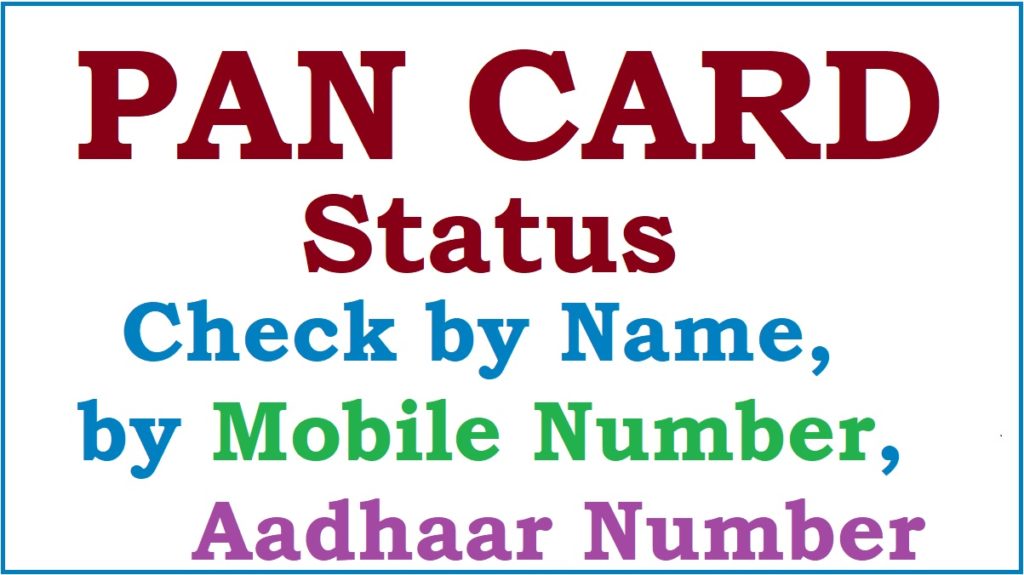
How to Register for PAN Card
Individuals need to first register for the Pan Card to acquire and access services related to the PAN Card;
- Visit the Income Tax e-Filling webpage at “https://incometaxindiaefiling.gov.in/“.
- Locate and press the Register Yourself tab on the home page
- Choose your user type and click on the Continue button
- The Registration form will unfold on the next window
- Answer all the requested details correctly and submit the form
- An automated message will be delivered to your email and mobile number
- Input the OTP in the designated field to complete the registration process
Pan Card Status Check by Name
The procedure to check PAN Card Status by Name & DOB?
To check the PAN Card Status by name and DOB, follow the guidelines indicated below;
- Navigate to the official website of the Income Tax Department at “https://incometaxindiaefiling.gov.in/”.
- Locate and tap on the Quick Links option on the homepage
- On the next window, select the Verify your PAN card details option
- Input your PAN, name, and date of birth in the given spaces
- Choose your status and key in the captcha code, and submit
- All the PAN Card details will reveal before you
Pan Card Status Check by Using Mobile APP
Steps to Check Pan Card Status by Using the Mobile App
The Income Tax Department of India has developed a mobile app called My Pan for Pan-related services. This app provides a convenient way for individuals to access and manage their PAN Card details on their mobile devices. Individuals can check their PAN Card status through the mentioned steps below;
- Move to the Apple Store of your device
- Follow the installation process to download the PAN Card mobile app
- Start the app on your device
- Locate and tap on the Know your PAN Details
- Key in the requested details correctly
- The system will generate an OTP to your registered mobile phone
- Input the OTP and submit it to view your PAN Card Status
PAN Card Status Check by Aadhaar Number
Steps to Check the PAN Card Status using the Aadhaar number
Using the Aadhaar number, you can check your Aadhaar card status in the steps below;
- Progress to the official Income Tax Department at https://www.incometaxindiaefiling.gov.in
- Fill up the 12-digit Aadhaar number in the required field
- Type the captcha code in the area required and tap on the Submit option
- If you follow the procedure correctly, the PAN Card Status will appear on the screen
PAN Card Login Procedure
Only registered PAN Card holders can log in for their PAN Card in the simple steps indicated below;
- Using your desired web browser, move to the e-filling website link at https://www.incometax.gov.in/iec/foportal/ (or) https://www.incometaxindiaefiling.gov.in/
- Locate and tap on the Login option on the home page
- Input the PAN and Aadhaar number in the designated fields, then press Continue
- After keying in the information correctly, you will have logged into the portal
Pan Card Status Check by Mobile Number
The Process to check the PAN Card Status by Mobile Number
PAN Card holders can check their PAN Card Status using their mobile numbers in the mentioned steps below;
- Power up your mobile device
- Type the 020-27218080 on the dial pad of your mobile device
- Input the 15-digit acknowledgment number
- After carefully following the steps, the PAN Card status will appear on your screen.
The Process to check the status of PAN Card Transactions?
Individuals can check their PAN Card status by following the mentioned details below;
- Plunge into the Protean eGov Technologies Limited official website
- Locate and tap on the Track PAN Status option
- Proceed to the Application type section and choose the PAN-New/Change Request option.
- Type your 15-digit acknowledgment number and captcha code
- Answer the requested information and submit
- The following window will display your PAN Card Transactions
FAQ’s
- What is a PAN Card?
A PAN (Permanent Account Number) is a unique 10-digit alphanumeric identification number issued by the Income Tax Department of the Government of India. It is a vital tool for tracking financial transactions and filing income tax returns.