Few ways to pay credit card bill using debit card online. How To Pay Credit Card Bill Using a Debit Card Online, Using Kotak 811 APP. Pay Credit Card Bill Using Debit Card with Mobikwik. How to Make Credit Card Bill Payment on Paytm
Ways to Pay Credit Card Bills Using Debit Card
Credit cards allow users to explore various products and experiences through credit. Credit cards providers define every card with unique features and functionality to suit every user. The cards help users shop, travel, or pay bills through borrowed money. A credit card allows the user to borrow money from the provider and refund in flexible installments.
However, the cardholder should honor the EMIs or monthly payments to avoid bad credit scores. The credit card user can repay the bills using various channels. Banks and other credit card providers have developed possible modes for credit card users to pay their bills fast and on time. One can pay through net banking, mobile banking, UPI, and debit card. The debit card option helps users with UPI or internet banking services clear their debts.
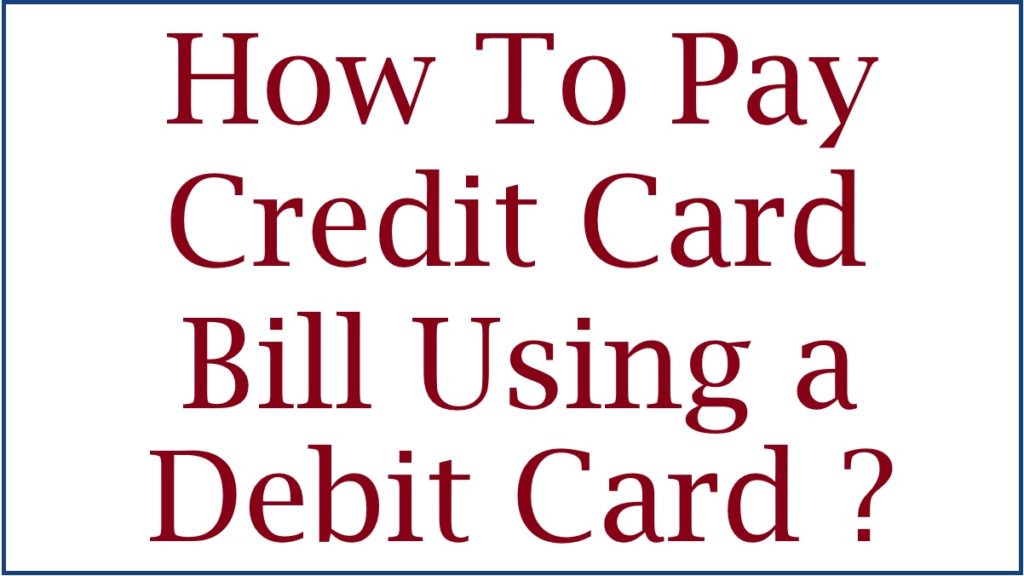
Benefits of Paying Credit Card Bills Using a Debit Card (ATM Card)
A debit card holds multiple benefits for credit card services. The user can enjoy the following benefits.
- It’s an easy, convenient payment platform.
- The majority of credit card providers don’t charge any amount for the process.
- The user doesn’t require registration.
- Credit card users can pay their bills anytime; the system works around the clock.
- The card users can get different rewards/offers from credit card payments.
How to Make Credit Card Bill Payment on PAYTM
Step by step to pay credit card bills using debit card using Paytm
- Get the Paytm app on your mobile device using the link https://paytm.com
- Enter your login credentials to open the app.
- Select the “credit card bill payment” option and search for the “credit card bill” option.
- The users can also select the link https://paytm.com/credit-card-bill-payment.
- Next, enter the credit card number you wish to pay the bills.
- Proceed and enter the amount and click the proceed tab.
- Click “debit card” and key in the following details:
- Debit card number
- Expiry date
- CVV
- Click the “pay” option to open the card verification page.
- Before making the payment enable online transactions on your debit card.
- Next, key in the OTP sent on your mobile phone.
- The Paytm system will verify the details and complete the payment request.
- This will take 3 to 5 working days.
Pay Credit Card Bill Using Debit Card with Mobikwik
Paying credit card bills using debit card using MobiKwik
- Open MobiKwik portal using the link https://www.mobiKwik.com/
- Enter the login details: mobile number and password.
- Open the app and click the “credit card bill payment “option.
- Next, enter the credit card number amount and select the “GO” button.
- Review the details and click the “make payment” button.
- A new page will open, select the “debit card” option or click “add new debit card” to include a new card on the app.
- Proceed and enter the debit card number, CVV, and card expiry date.
- Press the “pay now” button and proceed to the card verification page.
- The system will send an OTP code to your mobile number.
- Use the OTP to verify the information and complete the transaction process.
How to Clear Credit Card Bills Using Kotak 811 APP
For Kotak 811 app, the credit card user needs a Kotak bank account. One should also download the app on their mobile device to proceed.
- Download the Kotak mobile app on your Smartphone device.
- Register and log in using a registered mobile number, CRN number, and password.
- Select the Kotak 811 option to open the 811 accounts.
- Press the “add money to your Kotak 811 account” button.
- Choose a debit card as the payment option.
- Key in the amount to add on the Kotak 811 and click the continue button.
- Next, enter the debit card expiry date, CVV, and card number to continue.
- Select the “pay now” button to open the verification page.
- The system will send an OTP to your registered mobile number.
- Enter the OTP to authenticate the information and initiate the process.
- You can use the amount to pay the credit card bill by selecting the “credit card bill payment” option.
- Click the credit card bank name to enter the amount and credit card number.
- Next, choose the beneficiary’s name, sender’s name, and amount.
- Select the continue tab and confirm whether the system has debited the amount.
Also read SBI Zero Balance Account Opening Online
FAQs
- How long does the transfer process from debit card to credit card bill payment?
The process takes 3 to 5 days in some payment platforms, while others offer instant payment.
- What other ways can credit card user pay their bills?
It’s easy to clear the credit card bills through internet banking or UPI.