Ways to register and reset HDFC Quick Access Pin using HDFC mobile banking app. How to Register HDFC Quick Access PIN in HDFC Mobile APP. How to Reset HDFC Quick Access PIN in HDFC Mobile APP. you are not registered for quick access pin hdfc (Solution) Given below.
HDFC Quick Access Pin
HDFC banking facilities are very accommodative as they allow the user to access their account quickly. The bank provides mobile apps which are accessible to any HDFC customer countrywide. The apps offer all banking services such as money transfer, tax payment, block and unblocking credit and debit cards, mobile recharge utility bill payments, and more. HDFC mobile banking app is pretty significant as it reduces the need to visit the bank branch.
HDFC mobile banking and net banking platform are also compatible with different operating systems.This makes it easy to access HDFC banking services from any device. The bank required the user to log in using the registered login credentials for authorized app access or net banking access. The process can be tiring or expose your login details easily. HDFC bank has developed a fast and effective application to ease the login process, namely Quick Access PIN.
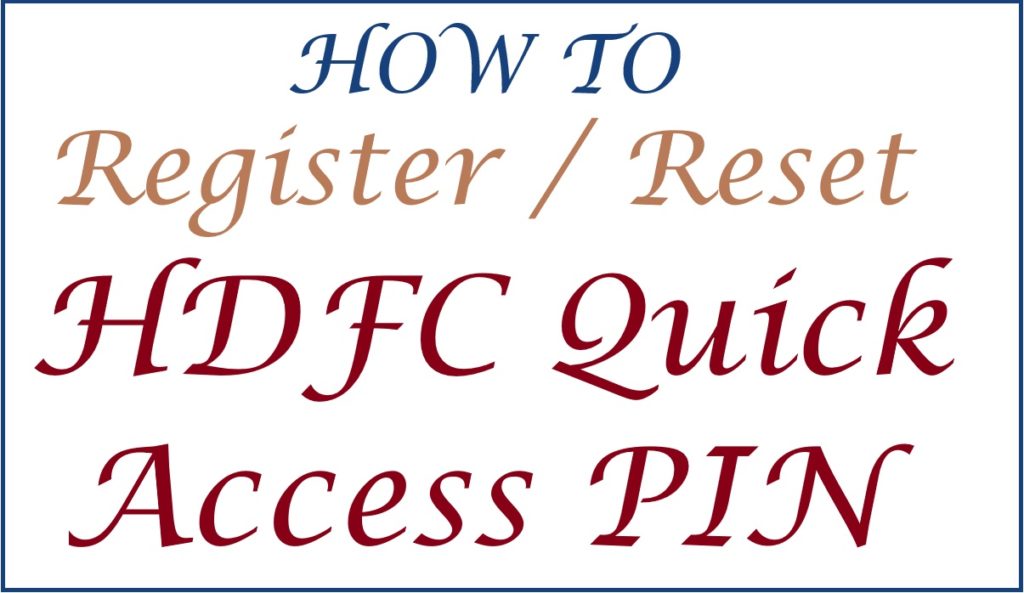
Quick Access Pin
The Quick Access Pin is a unique application set by the bank for fast access to the user’s account. The PIN works as a fingerprint authentication process to allow users to access their accounts fast. The HDFC account holder has the privilege to set a four-digit Quick Access Pin for easy access.
How to Register HDFC Quick Access PIN Using HDFC Mobile APP
Step by step to register hdfc quick access pin in HDFC mobile banking app
- Download the HDFC mobile banking app on your smartphone.
- Register and set login credentials to access the app.
- Select “set Quick Access PIN”> enter your customer ID and registered mobile number.
- Recheck the details and select the “continue” button.
- The page will send an OTP to the user’s registered mobile number.
- Use the OTP to verify and proceed.
- Choose the debit card from the menu list.
- Key in the debit card PIN and card expiry date.
- Next, enter your preferred 4-digit Quick Access PIN to help in the fast login process.
- The system will verify and save the details. Now, you can proceed to the fingerprint authentication process.
- This will help you log in to the HDFC mobile banking using Quick access PIN or fingerprint verification.
How to Rest HDFC Quick Access PIN
Resetting HDFC Quick Access PIN
- Visit the HDFC mobile banking app and select the “Forgot PIN” option.
- Next, enter your customer ID and mobile number to verify the details.
- An OTP code will be sent to your registered mobile number.
- Authenticate the debit card details and enter a new Quick access PIN.
- Re-enter the PIN and click the “Continue” button.
- The app will save the changes for a safe login process.
How to Change Your Quick Access PIN When Logging into HDFC Mobile Banking platform
Step by step to Change Your Quick Access PIN When Logged into HDFC Mobile Banking platform
The mobile bank app user can change the Quick Access PIN to a new one due to different reasons.
- Open your mobile banking app and enter login details.
- Select the “menu “tab and proceed to “your profile,” followed by the “security center” option.
- Next, click “manage Quick login method” button > and select “change” option.
- First, enter your existing Quick Access PIN” next key in the new PIN and re-enter to confirm.
- The new PIN will be saved; the user can now conduct any banking detail.
How to Deregister Quick Access Pin in HDFC NetBanking (HDFC mobile banking app)
Steps to de-register from HDFC Quick Access PIN with HDFC mobile banking app
- Go to the HDFC mobile banking app and enter your login details.
- Select menu option followed by “security center” > “manage Quick login method” tab.
- Next, choose the “remove” option, recheck the details, and press the “confirm” tab.
- The system will send a confirmation message on the de-registering process.
Also Read: How to Change HDFC Debit Card Pin / Reset HDFC ATM Card PIN
FAQs
- Who is eligible for a Quick Access PIN?
The Quick Access PIN is available to all HDFC bank users with the mobile banking app.
- Is Quick Access PIN service available on IOS devices?
HDFC bank services are set to work on all operating systems for easy access.