How to activate / enable SBI credit card online Payment via mobile & net banking. Use SBI Bank credit card for online transactions. If you are facing any troubles by making online transactions. Then you are in right place. You can solve this problem easily through this guide. Step by step activate an SBI credit card for an online transaction.
SBI Credit Card Online Payment
Generally, the online transaction option is disabled to Credit cards/ debit cards. The customer has to enable the credit card for online transactions manually. In case you don’t know whether the online transaction is enabled on your SBI credit card. Follow one of the given methods to check/ activate online transactions via Mobile phone or Internet banking.
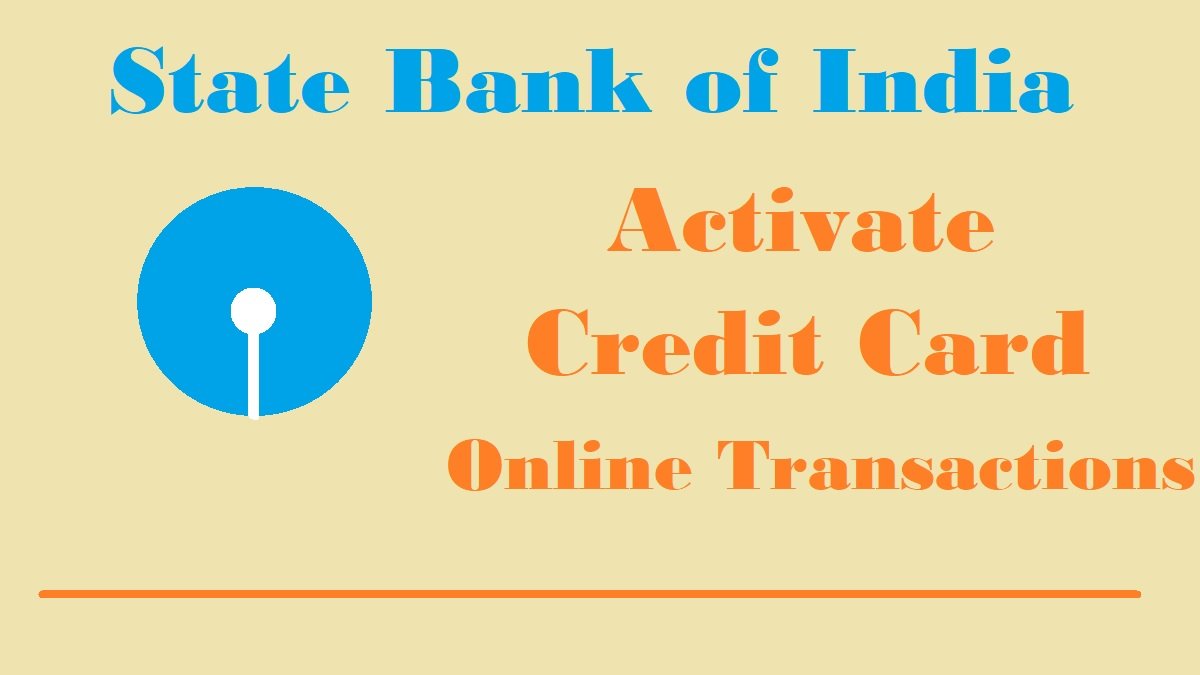
SBI Credit Card Payment
Ways to Enable SBI Credit Card for Online Transactions
The following are some of the ways to activate your Credit card for online transactions:
- Enable SBI Credit Card for Online Transactions using Mobile Banking
- Activate SBI Credit Card for Online Transactions using Internet Banking
How to Activate State Bank Credit Card for Online Payments via Mobile
You can use your mobile phone to activate your SBI Credit card for online transactions. Firstly, you should register at the mobile banking facility. You can visit the nearest branch to register for this facility. After that, you can follow the given steps to enable the SBI credit ard for Online transactions.
- Go to PLaystore and download SBI Card APP.
- Open the app and login to your account.
- After login, go to the Services option.
- Now, choose the Manage Card Usage option.
- Select the Domestic Transactions option.
- Now enable the Online Transactions option.
- You can also set the spend limit.
- Finally, click on the Apply button.
SBI CARD APP Download link
How to Activate an SBI Credit Card for an online transaction via Net Banking
Step by step to Enable SBI Bank Credit Card for Online Transactions via Internet Banking
- Visit the official SBI Internet Banking portal https://retail.onlinesbi.sbi/retail/login.htm.
- Login to the portal using the login ID and password.
- Now, choose the e-Services option.
- Then, select the ATM card services.
- Click on the ATM Card Limit change option.
- Choose your account and click on Continue.
- Now, select the account you want to Activate.
- After that, go to the services and click on change usage type option.
- You have to select the Usage type.
Conclusion
The above are the possible methods to enable the online transaction option on your SBI Credit card. If you are unable to enable either of the above methods, go to the nearest branch. Or else, you can also call customer care to solve your problem. If you have any doubts regarding this article let us know through comments.