A simple guide on State Bank Debit Card Reward Points: How to check and redeem State Bank debit card reward points. How to Check SBI Debit Card Reward Points in YONO. How to Redeem SBI Debit Card Reward Points in YONO APP. SBI freedom rewardz at rewardz.sbi
SBI Debit Card Reward Points
Rewards points are great encouragement prizes for both credit card and debit cardholders. The points allow the user to redeem different gifts and cashback prizes, thus rewarding their utilization of the cards. SBI Bank India offers multiple services, some providing rewards. Registered SBI members can redeem big rewards from their debit card facility. The bank has loyalty programs such as “Freedom Rewardz,” classic/silver, Gold, and platinum debit card programs.
The users can earn various points through the cards based on the loyalty program rules. SBI bank customers need to activate the program account to reap the best prizes. Debit card users can attain reward points through online or offline transactions. To trace your reward points on can check through mobile or computer devices. This will help you redeem points based on the accumulated points.
Methods to Check and Redeem Your SBI Reward Points
The debit card user can quickly check the accumulated points using the online system.The user doesn’t have to visit the bank branch for a point’s inquiry.For easy access, debit card users can use the following methods:
- SBI net banking method
- SBI YONO app or YONO Lite app
New users should download the net banking and SBI YONO app to access every banking detail on their devices.
SBI Debit Card Reward Points Check & Redeem Online in YONO APP
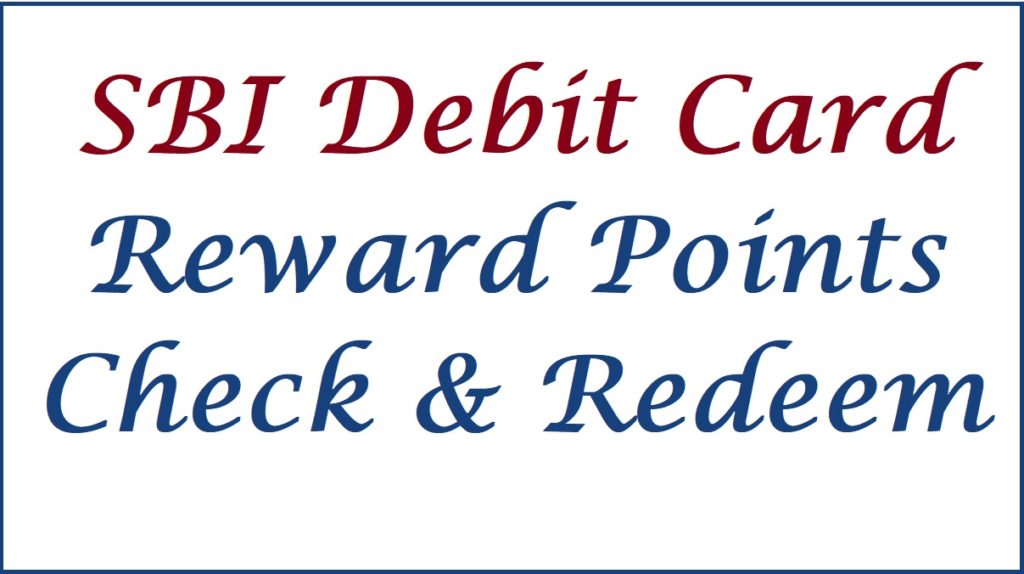
How to Check SBI Debit Card Reward Points Using SBI YONO APP
- Go to the SBI YONO app on your device.
- Enter your login credential: username and password.
- Open the account page and select the “SBI Rewards” tab.
- The option will allow you to view your debit card points.
- Proceed to the “Rewards Summary” and the transaction history tabs to gain full details.
How to Check Freedom Rewardz Account Balance
The SBI debit card users registered under the Freedom Rewardz can check their balance points through:
- Send an SMS to 567678
- Or using https://rewardz.sbi/
- Enter your login credentials to open the account and check the points.
How to Redeem SBI Debit card Reward Points
After getting your reward points details, you can Check & Redeem SBI debit card reward p[oints online the points using the steps below.
- Open your SBI YONO app or website page.
- Key in the username and password details to log in to the account.
- Next, choose the service and products from the menu.
- Click the “instant vouchers” tab (our option); this is a great way to redeem your reward points.
- The page will show various vouchers from the E-Gift cards section. Here you can get Amazon vouchers, Flipkart, and other popular ecommerce sites.
- Select your preferred voucher and key in the amount for the gift, and click the “continue” button.
- The page will display a clear summary of the EGV and your contact details.
- Review the details and click the “make payment” option to continue.
- The page will send an OTP code to your registered mobile number.
- Use the OTP and select “confirm” to complete the process.
- Select the “receipt” option; the page will generate the receipt containing gift card codes and required details.
SBI Yono APP Free Download
| Android Users | link https://play.google.com/store/apps/details?id=com.sbi.lotusintouch&hl=en&gl=US |
| IOS Users | link https://apps.apple.com/in/app/yono-sbi-banking-and-lifestyle/id1231393474 |
Also read SBI Zero Balance Account Opening Online
FAQs
- How does SBI calculate its Debit card reward points?
The SBI bank has set a simple, achievable reward point platform. The bank provides 100 points for Rs. 100.
- How can I check my SBI debit card reward points?
The SBI debit card user can check reward points details through the SBI YONO app or website.