Guide on Transfer Funds Without Adding Beneficiary Through SBI Quick Transfer. How to Send Money Without Adding Beneficiary in SBI. Easy ways to transfer money from an SBI account without adding a beneficiary. How to transfer without adding beneficiary in SBI YONO APP
How To Transfer Funds Without Adding Beneficiary in SBI
The privilege to add or remove a beneficiary in your SBI account relies on the account user. The bank offers digital platforms and services to help SBI account holders to transact using beneficiary bank details or not. The move allows users to send money without worrying about sending it to the wrong account. The sending process requires a UPI app, beneficiary mobile number, and other banking details.
SBI account users can transfer funds using several banking methods without beneficiary details. This comes in handy if one can’t trace the correct information. It also eliminates the activation and cooling period, thus saving the sender and recipient time. The user checks out the following guidelines to avail of the transfer privilege.
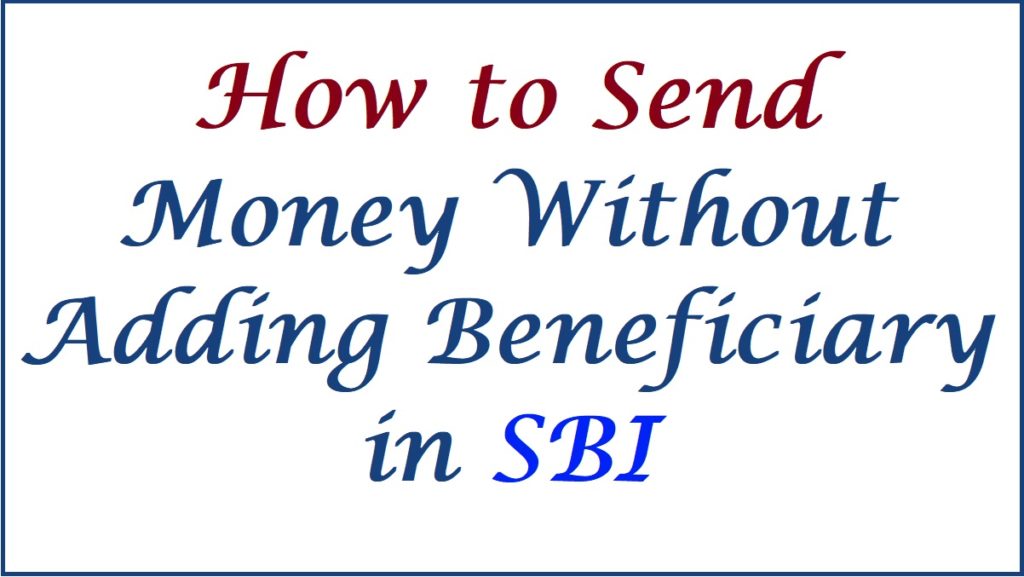
Methods for Sending Funds Without Beneficiary’s Details
The SBI bank provides banking methods for easy fund transfer without a beneficiary account.
- Through the SBI Quick transfer
- Using UPI app
- IMPS from the UPI app
- Using SBI mCash
- Using the SBI cash deposit machine
To proceed with the transfer services, the user requires some crucial details such as:
- A registered mobile number
- Internet banking login credentials
- Beneficiary account details
Transfer Funds Without Adding Beneficiary Through SBI Quick Transfer
Step by step to transfer funds from an SBI account without adding a beneficiary through SBI Quick transfer
The SBI Quick transfer is accessible through the net banking portal. The SBI account user can send money via the method without adding a beneficiary. The account user can transact Rs. 25000 per transaction for free.
- Visit the SBI Net Banking page on your device.
- https://retail.onlinesbi.sbi/retail/login.htm
- Next, enter your login details to open the page.
- Select “fund transfer” tab> “quick transfer without adding beneficiary” option.
- A new page will open, enter the beneficiary details such as account name, IFSC code, account number, and mobile number.
- Review the details and enter the remarks or reason for the transfer.
- Proceed to the terms and conditions page and click the agree button.
- The system will send an OTP to your registered mobile number.
- Use the OTP and select the “verify” button.
- The service will start the transfer process. If the user opts for IMPS, the system will transfer the amount immediately.
- For the NETF transfer method, the funds will be sent within 4 to 5 hours.
Transfer Funds From SBI Account Without Adding Beneficiary Using UPI APP (Phonepe, Gpay, Paytm)
The account user requires the beneficiary’s VPA or UPI ID and mobile number to send money through the UPI app. To avail the process, the user should operate through mobile phone using their registered mobile number.
- The internet provides thousands of UPI apps; users can settle for their preferred UPI app.
- Examples of UPI app PhonePe app, GPay, BHIM app, Paytm app, and more. Once you select the app, download, and register to proceed.
- In our case, we select the PhonePe app. However, banks have their own UPI apps linked to mobile and internet banking facilities.
- Once registered, select the “new payment” tab and enter the beneficiary’s UPI ID.
- You can also use their contact details to continue with the transfer service.
- Next, enter the amount and remarks.
- Key in your UPI PIN to complete the process.
How to Transfer Funds From SBI Account Without Adding Beneficiary Using IMPS from UPI APP
- Go to the UPI APP (PhonePe app) and enter your login details.
- Select the “To account” option under the transfer funds section.
- Next, click the “add recipient bank account” option.
- Proceed and enter the beneficiary data such as bank name, account number, IFSC code, and phone number.
- Select the “confirm” tab to save the information and continue.
- Now, select the account and enter the preferred amount to send.
- Enter your UPI PIN to complete the process.
SBI mCash for Fund Transfer Without Adding Beneficiary
The SBI mCash service is accessible in the SBI YONO lite app. the user can send funds to any recipient at a small fee of Rs 2.5 plus tax.
- Go to the SBI YONO Lite app on your mobile phone.
- Key in your username and password to log in.
- Next, click “fund transfer” > “send mCash” options.
- Proceed and select the account number to debit the amount.
- Now enter the beneficiary’s mobile number or email ID on the page.
- Enter the amount to transfer, remarks, and accept the terms and conditions of the page.
- Review the details and click the “submit” button.
- The page will send an OTP and again, click the “submit” tab.
- The system will send an SMS to the beneficiary with an 8-digit passcode.
- Next, request the receiver to open the SBI website and proceed to SBI mCash tab.
- Once logged in, the beneficiary will key in their account number, IFSC code, and the 8-digit passcode.
- The transfer process is successful.
Send Money From SBI Account Without Adding Beneficiary Using Cash Deposit Machine
Transferring Money From an SBI account without adding a beneficiary using a Cash Deposit Machine. The SBI account user can transfer money using an ATM card via the cash deposit machine.
- Visit the SBI cash deposit machine and insert the card to continue.
- Enter your debit card PIN and select the “send money to beneficiary” option.
- Next, enter the beneficiary account number and IFSC code.
- Enter the amount to send and give the system time to verify the details.
- Now enter your amount into the CDM to complete the transfer process.
FAQs
- Can the transfer without adding the beneficiary process allow for a huge amount transfer?
SBI provides the user with safe transfer facilities to help one send a huge amount of funds such as RTGS. The bank prefers the account user to give the beneficiary account details for significant amounts.
- Do banks have their UPI app?
Yes, most banks provide users with UPI services on internet banking and mobile banking apps.
Also read on SBI Zero Balance Account Opening Online