Now HDFC Bank Cardless Cash Withdrawal process 2025. How to withdraw money from HDFC ATM without a debit card. HDFC Bank Cardless Cash Withdrawal process. Withdraw Money Without ATM Card in HDFC
HDFC Cardless Cash Withdrawal
The withdrawal process requires an OTP code which is sent registered mobile number. The sender should share the transfer details unless with the recipient. Here, several Indian banks offer “withdraw without ATM card” services. The user can check the withdrawal procedure of every bank mentioned below. However, all details are quite similar, making it easy to withdraw using any bank.
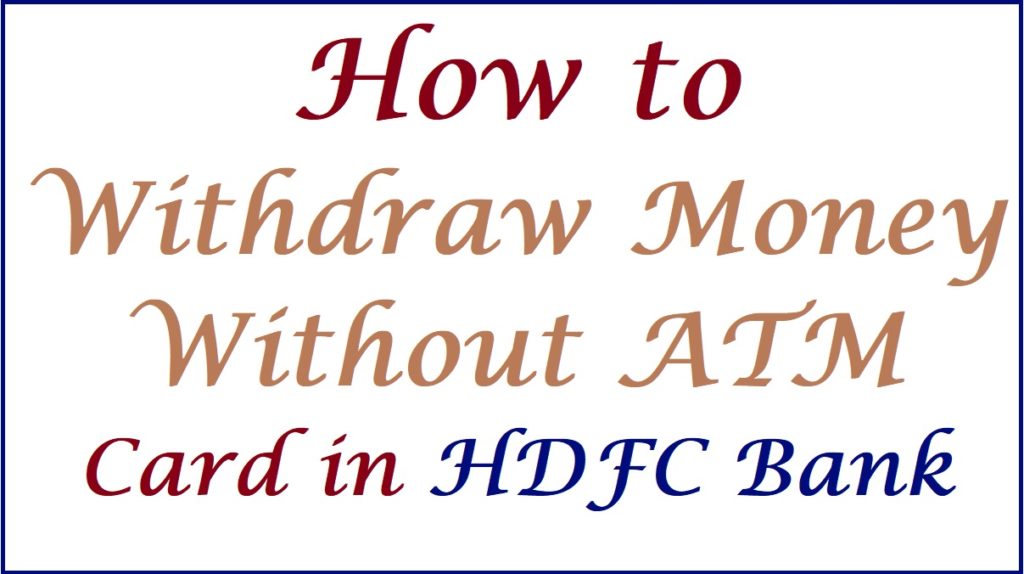
How to Withdraw Money From HDFC ATM Without a Card
Step by step to Withdraw Money From an ATM Without a Card in HDFC Bank through net banking.
- Visit the HDFC Bank net banking website via the link https://netbanking.hdfcbank.com/netbanking/
- Open the login page and enter your customer ID and password.
- Select the “funds transfer” tab
- Next, select the “Go” button under the “cardless cash withdrawal” section.
- A new page will show, add a beneficiary for the cardless cash withdrawal process.
- Next, click “add a beneficiary” > enter beneficiary type as “cardless cash withdraw > “Go” tab.
- Key in the beneficiary’s name, mobile number, and Aadhaar number.
- Review all the details and select the “confirm” button.
- Choose your registered number and press the continue button.
- The system will send an OTP, enter it for verification and click the “continue button.
- You need to wait for 30 minutes due to the beneficiary activation process.
- The page will send an SMS to confirm the activation.
- Open the HDFC account page and select “fund transfer” > click the “cardless cash withdrawal” tab.
- Next, choose the account number and beneficiary name you provided.
- Enter the amount you wish to send.
- Proceed and enter the beneficiary’s name, address, and other banking details.
- Recheck the details to confirm and proceed.
- Click on your mobile number and key in the OTP sent by the bank.
- After OTP verification, the page will complete the cardless cash request.
- The HDFC bank will send an OTP to the beneficiary. The code should be kept safe since it will be used at the ATM.
- Once the beneficiary receives the money, they should visit the HDFC ATM within 24 hours.
- At the ATM, the receiver will select the “cardless cash withdrawal” tab and enter the OTP received on the mobile number.
- The system will validate the details and provide the required cash.
The HDFC bank charges Rs. 25 for every transaction. The bank allows for Rs.100 minimum withdrawal and a maximum of Rs. 10,000 per day. The user can also transact Rs. 25,000 in a month.
FAQ’s
- What is the collection time limit once I send the cardless cash?
Every user should check with their bank since all banks have their specific time limit. Some banks like Kotak Bank provide 48 hours, HDFC bank allows for 24 hours, etc.