Valid methods to enable international transactions on ICICI Credit card. How to Enable International Transaction on ICICI Credit Card. ICICI Credit Card Activate for Online International Transaction at Net Banking, Imobile APP, SMS Etc…
Activate International Transaction on ICICI Credit Card
ICICI Bank India operates locally and internationally, providing customers the chance to transact anywhere anytime. The ICICI credit and debit cards are designed with international usage features for an easy transition. The cardholder can travel abroad without fear of financial strain as the bank works with different overseas banking services.
To transact, the user much enables the international transaction button on the credit card. The feature is turned off by default through a legal ruling by RBI. This helps prevent money laundering and information leakage. The account user can utilize mobile and comport gadgets to enable and disable the service. The ICICI bank eases the process using an online system such as mobile apps, net banking, and SMS methods.
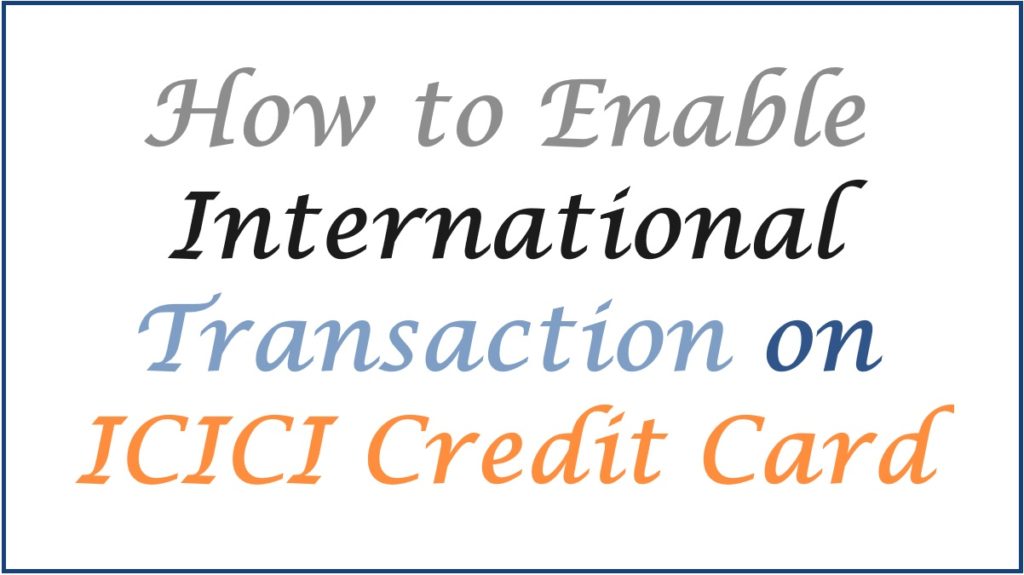
International Transactions
There are various international usage services such as:
- Transactions made at the point of sale POS overseas.
- Withdraw from ATMs overseas.
- Transactions on international e-commerce sites.
The ICICI bank adheres to the RBI regulations and offers more security features on their credit card. The bank’s credit card and debit cards are installed with a secure microchip. The feature helps encrypt the user’s data to avoid fraud.
Methods to Enable International Usage on ICICI Credit Card
The ICICI credit cardholders opt for any of the following methods:
- Using iMobile app
- Using net banking service
- By sending an SMS
How to Enable International Transaction on ICICI Credit Card Using Imobile APP
Enabling international usage on ICICI credit cards using the iMobile app
- Open your smartphone browser and search for ICICI iMobile app.
- Select the correct choice to start the download and installation process.
- Next, register on the app to acquire login details.
- Enter your login MPIN to access the account.
- Click “manage card” followed by the “credit card” option.
- After selecting your preferred credit card, the page will show the international usage option.
- Now, the user can enable the option. The system will require the user to confirm the details by pressing the “confirm” button.
- The user can disable the service after their done to keep the card safe.
ICICI Credit Card Activate for Online International Transaction Through ICICI Net Banking
Step by step to Enable International Transaction on ICICI credit cards through internet banking
- Visit the ICICI net banking portal link https://www.icicibank.com/
- Open the login page and enter your user ID and password.
- Select the “cards and loans” option and click the “credit card” tab.
- The page will show the credit card details; select the “manage your card” option.
- Click the “edit” tab under the manage credit card usage option.
- Now, you can enable the international usage tab.
- The system will send an OTP to your registered mobile number. Use the code to verify the data and select the “submit” button.
- The page will show a confirmation message on the screen.
How to Activate International Usage of an ICICI Credit Card by SMS
Enabling international usage on ICICI credit cards by sending an SMS
The SMS method is available to all credit cardholders since it doesn’t require internet connectivity. However, the user must send the message from their registered mobile number.
Go to the SMS sections and type:
- INTL > send to 5676766
- The system might charge the standard SMS fee.
- The bank will respond immediately, indicating a successful activation process for international usage.
Also read How to Increase ICICI Credit Card Limit
FAQs
- What are the charges for international transactions?
The transaction uses a fee of 3.5% plus the goods and services tax. If the user withdraws from an overseas ATM, Rs—125 +GST charges. The balance inquiry overseas services charges are Rs. 25+GST.