What is password for icici credit card statement. How to Open ICICI Credit Card Statement PDF Password. ICICI credit card statement password.
ICICI Credit Card Statement Password
A statement represents vast information about an account or credit card. The details help users understand their spending, saving, or fraud cases on the account. Credit cardholders can avail of card statements regularly for easy follow-up. The user can opt for several pathways such as email ID and postal/mailing to receive your credit card statement.
The ICICI bank India offers multiple credit cards based on the account user’s needs. The cards hold great rewards points which are easy to change to gift vouchers, cash back and discounts. ICICI credit card users can check their card statements through net banking or mobile app for fast results. The statement can be sent through email or postal. The email ID service saves the file in PDF format compelling the user to use a statement password.
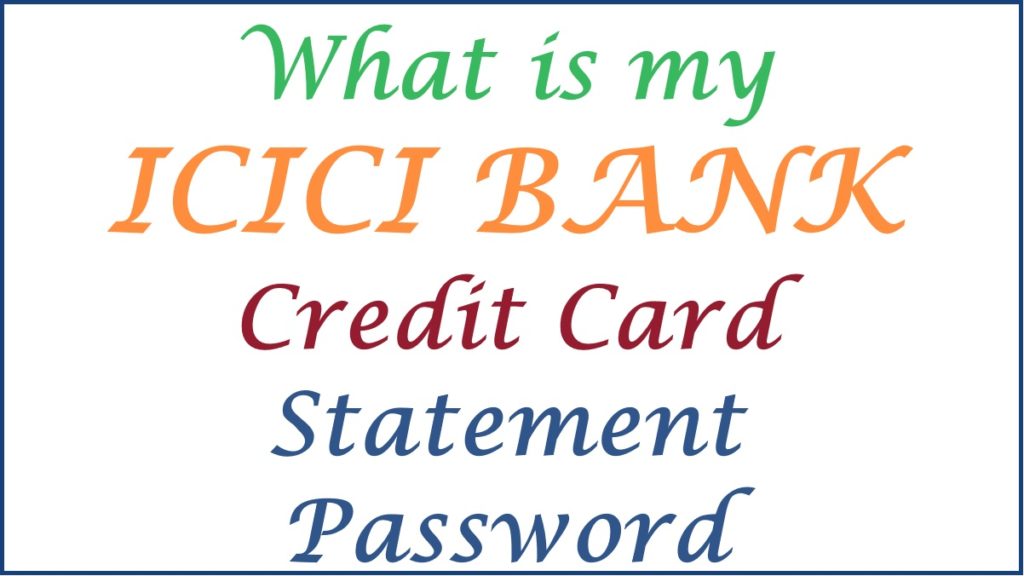
ICICI Credit Card PDF Statement Password Format
The ICICI Bank has a well-structured password format for the credit card statement. The user needs to combine the four letters of your name followed by the date and month of birth. For example, Rajesh Kumar date of birth 13/07/1965: Raje1307
Credit card statement details
The various sections in the credit card statement are as follows:
- Transaction history
Any transaction conducted using your credit card will reflect on the statement. One can choose one month, three, six, or whole-year statements. The history helps the user to review the card usage and bill payment. Through transaction history, it’s easy to identify illegal activities on the card.
- Outstanding balance
A credit card allows the user to purchase without funds but through credit. The card provider provides simple payment terms at particular interest. The cardholder can check the outstanding balance they owe the credit provider.
- Minimum amount due, due date, and billing cycle
The minimum amount is the installments to be paid over the designated period. The billing cycle is the period of the statement the user requested. The due date is when the credit card user should clear their dues. One can clear or pay the minimum amount due to avoid penalties.
How to Check ICICI Credit Card Statement Online Through Net Banking
Checking credit card statements online (internet banking)
- Go to the ICICI net banking website portal link https://www.icicibank.com/
- Enter your username and password to log in. The user can also log in using the registered mobile number debit card PIN and select authenticate option.
- Enter the OTP sent to your registered mobile number to log in.
- Proceed to the options “my account” > credit cards> services request to continue.
- Next, click “credit card statement request > email options.
- Select your preferred date, month, and year to get the statement on your email ID.
- The system will send the file in PDF to your email ID.
How To Open ICICI Bank Credit Card Statement PDF Password
Step by step process to Open the ICICI Credit Card PDF E-statement Password
- Go to your email ID and open the downloaded credit card statement.
- The system will request a password to enter the first four letters of your name, date, and month of birth.
- For example, Prasad 15/09/1992: Pras1509
- ICICI account users can access the monthly e-statement through email. Every time they log in, they should enter the same password to view the statement.
ICICI Bank also provides account holders with easy choices to view their credit card statement without a password. The user can remove the password using the steps below.
- Open the pdf file downloaded from the net banking facility or mobile banking app.
- Go to the Google Chrome browser and enter the file into a new window.
- The statement will automatically open on the window.
- A request for password detail will show; enter the password to view the statement.
- Next, select “Ctrl+ P (windows) or CMD +P (mac) to print the file.
- Click “print as PDF” >”print” option from the menu.
- The file no longer requires a password.
Also read How to Close ICICI Credit Card Online & Offline Step-by-Step
FAQS
- What is the ICICI statement password format?
The ICICI Bank offers creditcard users a simple statement password format as follows:
- User’s first four letters of name, date, and month of birth.
- For example, Prasad 17/05/1997: Pras1705