Indian Bank online passbook and account statement download process. Download Indian Bank Account Statement Using IndiOASIS APP. Get Indian Bank Account Statement Using Net Banking. Get Indian Bank Account Statement by Email.
Indian Bank Passbook
The Indian Bank is a diversified financial institution with advanced banking services. The bank operates under the Ministry of Finance and dates back to 1907. Indian bank serves millions of users through 6062 (plus) branches. The bank has introduced digital facilities such as mPassbook, internet banking, mobile apps, SMS services, etc. The online systems allow bank users to access services easily from the tech devices without visiting the bank.
Passbook service is a convenient manual banking platform but outdated by the new technology. Most banks are shifting to the online mPassbook platform to avail account details. Passbook informs the user on account progress such as account balance, account statement, CRN number, account type, name and bank branch. The data is indicated on the front page to help users’ convenience. The new mPassbook service also offers the same details through advanced tools such as a mobile app and net banking.
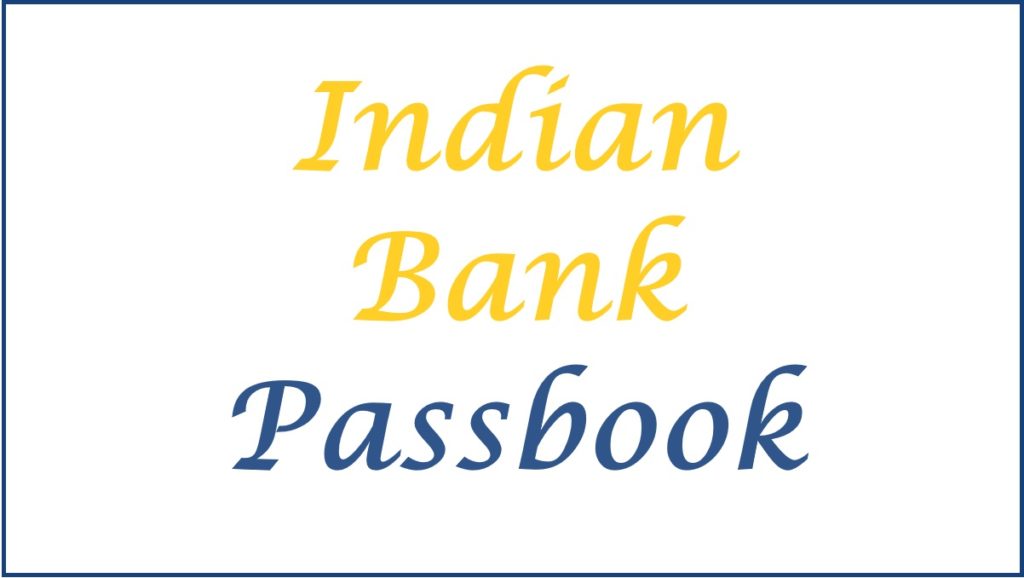
Required Details to view the Indian Bank passbook and account statement
- Registered mobile number
- Net banking platform
- Mobile banking app
- Email ID
How to View Indian Bank Passbook Online (IndPay app)
Ways to view the Indian Bank passbook online (IndPay app)
- Get the IndPay mobile app on your Smartphone (IOS or Android).
- Install the app and proceed to the registration process using your CRN and mobile number.
- Create your login MPIN to access the app.
- Key in your CIF/CRN number and MPIN to log in.
- Go to the dashboard section and select the “mPassbook” tab.
- Click on your account number and tap the “view passbook” option.
- The page will display the last account transactions.
Download Indian Bank Account Statement Using IndiOASIS APP
How to download an Indian Bank account statement using the mobile app (IndiOASIS)
- Download the IndiOASIS mobile app on your device.
- Open the app and complete the registration process and create login credentials.
- Select the login tab and enter your MPIN to access the page.
- Next, click the “accounts” tab followed by the “account statement” option.
- Choose the statement duration (month and year) and the PDF format.
- Next, click the “download” option to get the statement on your device.
- The user needs to enter a PDF file password to open the statement.
Get Indian Bank Account Statement Using Net Banking
Indian Bank account statement using internet banking
- Visit the Indian Bank internet banking website portal.
- Open the login page; enter your user ID, password and captcha code.
- Next, select the “My Accounts” and press the “statement of accounts” tab on the menu.
- A new page will open, choose your saving account and the duration (from date to date) format type (PDF or excel).
- Next, click type as “instant download” and click the download option.
- The statement will be sent to your device.
How to Get Indian Bank Account Statement by Email
Indian Bank account holders can request for monthly account statement via email ID.
- Open the Indian Bank statement request page.
- Next, key in your account number and security code and press the submit tab.
- The system will send an OTP to the registered mobile number.
- Key in the code and select the validate options.
- Enter your preferred duration and confirm the registered email ID.
- The bank system will send the statement to the email ID immediately.
Enter your password as directed by Indian Bank to open the PDF file. The bank offers the account number as the statement password. Account users need to key in their account number to view the downloaded PDF file.
Also read Indian Bank Balance Check Number
FAQs
- Can I avail mPassbook and account statement details using my new mobile number?
The account holder should request any banking service using the registered mobile number. The user must update the account and inform the bank of the changes to use the new mobile number.
- How many times can I request for account statement?
There is no limitation on the number of times a user can access the account statement or balance enquiry.